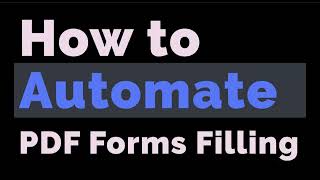Forms for SharePoint Guide: Lookup u0026 List or Library controls | Part 2
In the second part of our SharePoint Guide, we delve into managing Lookup & List or Library controls. We connect SharePoint components to streamline data handling. Through stepbystep instructions and handson demonstrations, we establish relationships between Parent and Child lists and improve data synchronization with lookup controls. Additionally, we introduce advanced features like crosssite lookups and cascading filtration to enable flexible data organization.
In this video:
00:00 Opening Overview: Connecting SharePoint Sites with Lookup & List Controls A captivating introduction to integrating SharePoint sites, lists, and libraries to enhance data accessibility.
00:22 Step 1⃣: Establishing ParentChild Relationships in SharePoint Learn how to create and manage ParentChild list relationships in SharePoint to streamline data access.
01:05 Step 2⃣: Implementing SharePoint Lookup Fields in Forms Tutorial on adding and configuring Lookup fields within SharePoint forms for better data linkage.
02:32 Step 3⃣: Enhancing SharePoint Forms with List or Library Controls Deep dive into improving SharePoint form functionality using List or Library controls for efficient data display.
03:05 Step 4⃣: Advanced Form Settings in SharePoint Explore settings for editing, locking, and adjusting forms in SharePoint for a more tailored user experience.
04:02 Step 5⃣: CrossSite Lookups with Plumsail Forms Master the use of crosssite lookups to connect lists across different SharePoint sites within a single tenant.
05:07 Step 6⃣: Dynamic Data Entry with MultiSelect Lookup Controls Discover how to enable multiselect options in SharePoint Lookups for versatile data entries.
06:12 Step 7⃣: Utilizing Extra and Expand Fields in SharePoint A guide to using advanced field options in SharePoint to fetch additional data dynamically.
07:19 Step 8⃣: Filtering and Cascading Filtration in SharePoint Implement and manage cascading filters to refine data entries in SharePoint based on related categories.
08:36 Step 9⃣: Optimizing Data Organization with Subcategories Learn to organize and connect data effectively using subcategories in SharePoint lists.
#sharepoint #forms #guide #automation #plumsailforms
Start a free 30day trial, no credit card is required https://plumsail.com/forms/sharepoint...
Ask a question in our community https://community.plumsail.com
Feel free to send a request to our support [email protected]
Subscribe to the LinkedIn Newsletter https://www.linkedin.com/buildrelati...