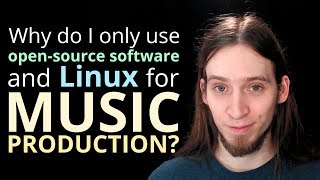Focusrite Scarlett 2i2 3rd gen. on LINUX (Tutorial and Review)
LINKS:
[CORRECTED!] Geoffrey Bennett's Scarlett GUI:
https://github.com/geoffreybennett/al...
My latency measurements:
https://pad.gieszer.link/sheet/#/2/sh...
Reference for enabling software controls for 2i2 3rd gen and other devices from the Scarlett family:
https://github.com/FocusriteScarlett...
More regarding using Focusrite Scarlett devices on Linux:
https://github.com/FocusriteScarlett...
NOTES:
To enable Scarlett 2i2 3rd gen. software controls, put this text:
options snd_usb_audio vid=0x1235 pid=0x8210 device_setup=1
into a file named:
/etc/modprobe.d/snd_usb_audio.conf
Note: the exact file's name is not important. What's important is that it has a .conf file name extension and that it's in this exact system directory.
You will need super user privileges to create that file. You can obtain them by using these commands:
sudo su
or
sudo i
TIMESTAMPS (contributed by Joachim Hillestad, aka. Paerox 20220214):
0:00 Introduction
0:38 Unboxing
2:54 How to disable Mass Storage Device (MSD) mode
3:24 Personal information is money
4:25 Setup on Linux 5.14 and newer
7:42 Latency
8:57 Pros and cons
11:06 Scarlett on GitHub
11:17 Misadventure testing with a USB 3 controller
11:49 Verdict and more info
THANKS
Thanks to Paerox for creating English subtitles for this video! (20220305)
SUPPORT MY WORK:
/ unfa
https://liberapay.com/unfa
https://paypal.me/unfa
CHECK OUT MY MUSIC:
https://audius.co/unfa
https://unfa.bandcamp.com
/ unfa
FIND MY VIDEOS:
PeerTube (opensource, decentralized):
https://peertube.kx.studio/c/unfastudio/
Odysee (usersize is opensource, centralized):
https://odysee.com/@unfa
YouTube (fully proprietary, centralized):
/ unfa000
GET IN TOUCH:
https://mastodon.social/@unfa
https://chat.unfa.xyz
/ discord
/ unfamusic (last resort)
LIVESTREAMS:
Next event:
https://www.youtube.com/unfa000/live
Past events:
• unfa live
Submit music:
https://forms.gle/pLDetJM2WZf8eTRt5
ORDER OR PRINT YOUR OWN MERCH:
https://teespring.com/stores/unfa
https://github.com/unfa/merch
OTHER INFO:
This video was produced exclusively with opensource software and GNU/Linux.
Studio software:
https://archlinux.org (operating system)
https://www.kde.org/plasmadesktop (desktop environment)
https://www.olivevideoeditor.org/ (v. 0.1.2; video editing)
https://obsproject.com/ (video capture / streaming)
https://www.maartenbaert.be/simplescr... (additional screen capture)
https://www.blender.org/ (3d art and animation)
https://inkscape.org/ (2d vector art and thumbnail images)
https://gimp.org/ (photo manipulation)
https://kx.studio/Applications:Carla (live audio processing)
Audacity [pre MuseGroup version] (audio postprocessing and editing)
https//ardour.org (final audio mixdown and mastering)
Studio hardware:
CPU: AMD Ryzen 9 3900X
GPU: AMD Radeon RX 580 8GB
Mobo: Gigabyte B550 AORUS ELITE V2
Audio I/F: Focusrite Scarlett 2i2 3rd gen.
Mics: Behringer B1 (main); Boya BYM1 (lavalier); Shure SM57 + A2WS (room);
Camera: Lumix GH5
Webcam: Logitech C920 (not used in this video)
Aux camera: OnePlus 5T (not used in this video)
MIDI controller: MAudio Oxygen 49 MKIV
Coffee machine: DeLonghi ECP33.21
Mug: https://is.gd/unfamug
Now go, make some music don't worry about LATENCY