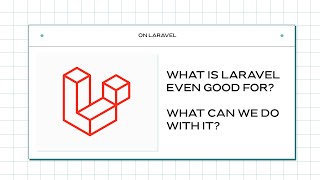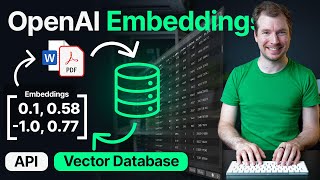Flutter Google Maps Tutorial | Location Tracking Maps Markers Polylines Directions API
Book a meeting: https://cutt.ly/gwmvJbPQ'>https://cutt.ly/gwmvJbPQ
Ultimate Flutter UI Kit: https://cutt.ly/3w6tqwFA
In this video, I am going to show you how to work with Google Maps, Directions API, Markers, Location Tracking, and Poly Line Points to create a Flutter application that shows a Google Map to the user, on which they can see their location live while being able to display markers on other points of interest and using the Directions API and Flutter Poly Line Points compute and draw a path between them. We will be using Flutter, VSCode, Dart programming language, Google Maps API, Directions API, Flutter Location Package, and Flutter Polyline Points. Whether you're a beginner or an experienced user, this guide will help you set up and navigate through the process of using Google Maps within your Flutter project. This is an excellent guide for beginner Flutter developers as you will learn how to use Google Maps for Flutter on both iOS and Android.
Resources:
Source Code: https://cutt.ly/Fwvpz8KP
Google Maps Package: https://pub.dev/packages/google_maps_...
Location Package: https://pub.dev/packages/location
Flutter Polyline Points: https://pub.dev/packages/flutter_poly...
Socials:
Website: https://hussainmustafa.com
Github: https://github.com/hussainmustafa990
LinkedIn: / hussainmustafa960920184
Twitter: / hussain34274892
Buy Me A Coffee: https://cutt.ly/gwmvJbPQ'>https://cutt.ly/gwmvJbPQ