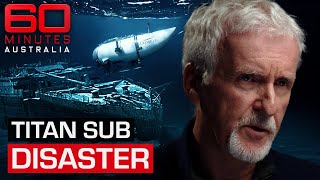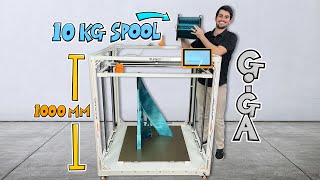FlashForge M5Pro - better than K1 or even BambuLab?
Check out the printer here for 488$ with coupon code: 8OYUXWVFVY https://www.geekbuying.com/go/8IGBW6kX (afilliate link)
The price will be reduced once you apply the code in the check out...)
...or the cheaper version: Flashforge 5M for 399€ https://www.geekbuying.com/go/8IGBZBUP
no enclosure, no cam ok if you don't need ABS/ASA or Nylon prints!
Tip: use the latest OrcaSlicer to have the option to wireless print finally! (I made an own video about how)
Flashforge FILAMENT DEALS⭐:
3kg ASA (White + Black + Natural): NNNDEASA3KG 49,99€ https://urlc.net/xv10
3kg High Speed PLA (Color + Burnt Titanium + Nebula Purple): NNNDEFHS3 45,99€ https://urlc.net/vWC0
3kg Flexible Filament: NNNDE3FLA 59,99€ https://urlc.net/xv15
2kg PLA + 2kg Multicolor PLA: FLASH4 59,99€ https://urlc.net/xv18
4kg GalaxyPLA (Galaxy Red + Black + Blue + Grey): NNNDE4FLA 59,99€ https://urlc.net/vWC6
(all shopping links are afilliate links, I will get a small commission, you don't pay extra. The price will be reduced once you apply the code in the check out...)
INFOs:
✅ Download most current FLASH Print here: https://www.flashforge.com/downloadc...
✅ PROs:
+ fast AND good accuracy, quality! 300mm printspeed, 600 movement
+ very easy to operate, quick setup
+ quickchange nozzle! (0.4mm and 0.6mm included spares cost 35€)
+ Printhead magnetic snapon (no screws)
+ camera included (easy access in WIFI over browser)
✅ CONs:
only 220x220x220 build volume (which is ok for most prints, but still limiting)
software: Orca wifi "upload+print" not (yet) available, only via USB Stick
(you have to use their Flashprint for Wifi printing)
filament change wastes material because there's no retraction
no access to the webGUI closed Klipper installation
not possible to turn on remotely…. (With wifi socket you can only turn it on in the standby mode, still needs a button press on the front)
Power consumption:
5w on standby, 13w when display is active +2w for LED light
Tip
on Port :8080 you can already access the Webcam (locally in your Lan/wifi):
VIDEOSTREAM: http://192.168.YOURIP:8080/stream_sim...
Snapshot: http://192.168.YOURIP:8080/static_sim...
Cam settings: http://192.168.YOURIP:8080/control.htm
●▬▬▬LINKS▬▬▬▬▬▬▬▬▬▬▬▬▬▬▬▬●
I guarantee HONEST ❤ reviews and opinions! If you wanna support this idea please check my PATREON : https://bit.ly/2ESMtIO
✅Artillery X3plus Cam mount: https://urlc.net/vWCi
✅FPV Monitor Clamp mount: https://urlc.net/xv2Y
Orca / Flashforge github issue: https://github.com/SoftFever/OrcaSlic...
many print tests @AuroraTech • FlashForge Adventurer 5M PRO fully en...
Really good indepth reviews: MPOX: • FLASHFORGE Adventurer 5M PRO Günsti...
DO YOU WANT TO SEE MORE???
►TOP Videos: http://goo.gl/MHfr1D
►Mountain DIVES: http://goo.gl/FfXPHa
►Product REVIEWS: http://goo.gl/mZkwHr
●▬▬▬EQUIPMENT▬▬▬▬▬▬▬▬▬▬▬▬▬●
my Hangar: http://goo.gl/QNzck
Filmed with: Sony A7c, Samsung Galaxy S10, edited with Premiere Pro
╔═╦╗╔╦╗╔═╦═╦╦╦╦╗╔═╗
║╚╣║║║╚╣╚╣╔╣╔╣║╚╣═╣ → http://goo.gl/szFJv
╠╗║╚╝║║╠╗║╚╣║║║║║═╣ (best way to support me!)
╚═╩══╩═╩═╩═╩╝╚╩═╩═╝
(¯`·.¸¸.·´¯`·.¸¸.RCSchim.¸¸.·´¯`·.¸¸.·´¯)
► Discord Server: / discord
► [email protected]
► / rcschim
► / rcschim
► / rcschim
► / rcschim
► https://rcschim.BLOGspot.com
●▬▬▬VIDEO INDEX▬▬▬▬▬▬▬▬▬▬▬▬●
00:00 Intro
00:15 unboxing
02:33 easy install
03:02 first powerup and initial setup
04:13 first print
04:55 Buildplate
05:18 WIFI setup
05:33 firmware update
05:57 MENU options
06:54 print status over flashCloud
07:38 TIP: WEBCam GUI
08:22 PRINT SAMPLES
11:28 how NOT to change a Nozzle
12:11 filament change
13:39 printjob from USB
14:02 testing TPU and SCRAPE the bed...
16:43 Conclusion
17:35 PROs
20:11 CONS
25:15 Screenmount
●▬▬▬▬▬▬▬▬▬▬▬▬▬▬▬▬▬▬▬▬▬●
#flashforge #3dprinting #review