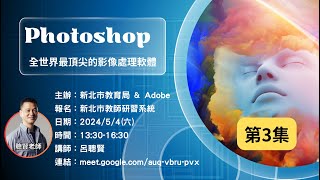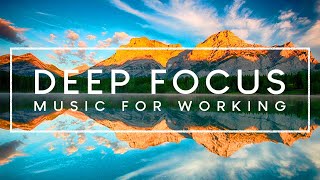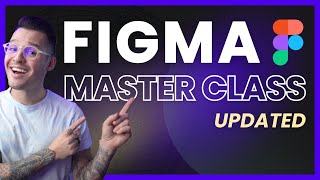Figma Tutorial for Beginners
⚡ Get Figma: https://psxid.figma.com/lqjg97licpry'>https://psxid.figma.com/lqjg97licpry'>https://psxid.figma.com/lqjg97licpry'>https://psxid.figma.com/lqjg97licpry
In this stepbystep tutorial, learn how to use Figma. Whether you're aiming to craft stunning apps or vibrant websites, Figma stands as your goto tool, offering both robust features and seamless collaboration all for free!
We begin by walking through how to get Figma. Then, we launch your first project. From the fundamentals of adding frames and shaping your ideas into reality, to the nittygritty of text formatting and layer management, we cover it all! Plus, we delve into the art of image and mask placements, component creation, and enforcing constraints to refine your designs. Next, we cover prototyping so you can visualize the end product. And finally, we demonstrate how to share your prototypes with others, gathering feedback to polish and perfect your design.
By the end of this video, you'll be well on your way to crafting and building beautiful and functional designs using Figma.
Host: Kevin Stratvert
RESOURCES
Get Figma: https://psxid.figma.com/lqjg97licpry'>https://psxid.figma.com/lqjg97licpry'>https://psxid.figma.com/lqjg97licpry'>https://psxid.figma.com/lqjg97licpry
⌚ TIMESTAMPS
0:00:00 Introduction
0:01:00 Get Figma
0:01:28 First run flow
0:03:50 File browser
0:07:57 Figma editor layout
0:08:59 Frames
0:12:06 Panning and zooming
0:13:13 Rename frames
0:13:58 Pages
0:14:56 Add frame fill / background
0:17:42 Design properties
0:18:38 Add rectangle shape
0:21:26 Place image
0:23:13 Layout grid
0:24:25 Add text
0:26:07 Add navigation frame
0:28:33 Design icons
0:39:21 Community assets
0:43:14 Components
0:46:42 Constraints
0:51:38 Design component cards & spacing
0:57:38 Masks
0:58:59 Styles
1:01:24 Auto layout
1:06:19 Prototype
1:10:37 Share with others
1:12:06 Export designs
1:12:38 Wrap up
RELATED VIDEOS
Playlist with all my videos on Figma: • Figma
NEWSLETTER
Get the latest highquality tutorial and tips and tricks videos emailed to your inbox each week: https://kevinstratvert.com/newsletter/
CONNECT WITH ME
Official website: http://www.kevinstratvert.com
LinkedIn: / kevinstratvert
Discord: https://bit.ly/KevinStratvertDiscord
Twitter: / kevstrat
Facebook: / kevinstratvert101912218227818
TikTok: / kevinstratvert
Instagram: / kevinstratvert
TOOLS AND DISCOUNTS
✅ Voicemod AI Voice Changer | 5% off | https://link.xsolla.com/KZBi89AY
✅ Squarespace Websites | https://squarespace.syuh.net/XYaqYM
✅ Grammarly | https://grammarly.go2cloud.org/SH3nL
✅ Shopify | https://shopify.pxf.io/XY9rPa
✅ Notion | https://affiliate.notion.so/rffva4tr71ax
✅ Figma | https://psxid.figma.com/lqjg97licpry'>https://psxid.figma.com/lqjg97licpry'>https://psxid.figma.com/lqjg97licpry'>https://psxid.figma.com/lqjg97licpry
✅ ElevenLabs TexttoSpeech | https://try.elevenlabs.io/taqepq60mptr
MY COURSES
Go from Excel novice to data analysis ninja in just 2 hours: https://kevinstratvert.thinkific.com/
REQUEST VIDEOS
https://forms.gle/BDrTNUoxheEoMLGt5
SUBSCRIBE ON YOUTUBE
https://www.youtube.com/user/kevlers?...
SUPPORT THE CHANNEL
Hit the THANKS button in any video!
Amazon affiliate link: https://amzn.to/3kCP2yz
⚖ DISCLOSURE
Some links are affiliate links. Purchasing through these links gives me a small commission to support videos on this channel. The price to you is the same.
#stratvert #figma