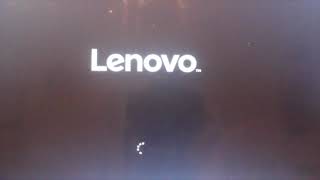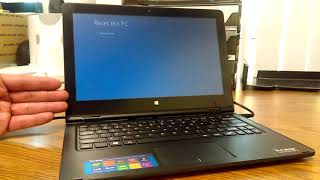Factory Reset Lenovo Yoga (14) 9i Step-by-Step Guide - Novo Button
How to Factory reset the LENOVO Yoga (14) 9i Laptop (Mine is the Yoga 9 14IAP7). Using the Lenovo Novo Recovery button, aka the "Novo Button" located on the back of the laptop, you can access several options: Normal Startup, BIOS, Boot Menu, System Recovery (factory reset or hard reset), and System Diagnostics. System Recovery will allow you to reinstall or factory reset your operating system or you can choose to retain your personal files.
Ensure the computer is off when you push the Novo button using a SIM Card tool or similar small item. This video shows the entire process; it took 40 minutes to get Windows back (and updates installed). This is the same as a hard reset of the Yoga 9i laptop.
Thank you for taking the time to check out my YouTube channel! My videos will always be simple to inform or entertain. And please remember to SUBSCRIBE and turn on the notifications to see my new videos as they go live.
Thank you!
@ssmith23
Steve
00:00 Reset Yoga
00:20 SIM Card Tool push Novo Button
00:48 Novo Menu
01:08 Windows Boot Menu
01:24 Recovery Key
01:38 Reset Computer
02:04 Reset Reboot
02:15 Installing OS
02:26 Windows Setup
02:36 Reboot
02:47 Windows Updates
03:35 Final Reboot Complete