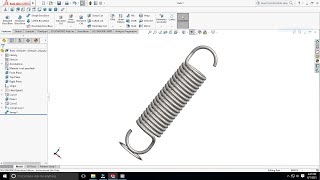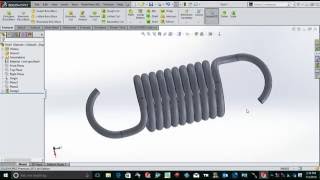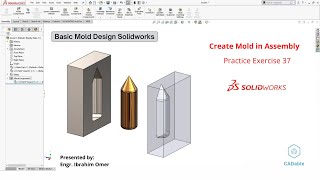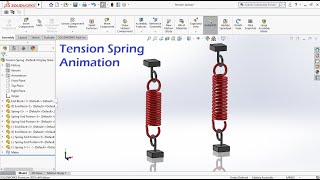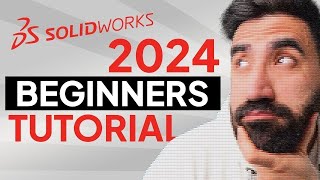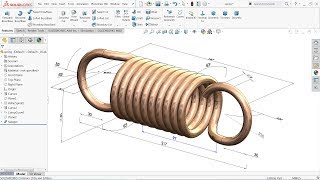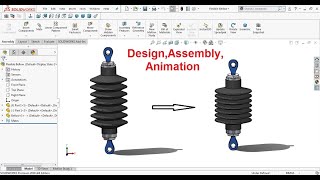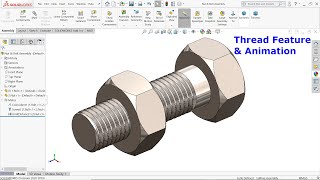Extension Tension Spring| How to create springs in solidworks |Extension springs solidworks| CADable
Extension Tension Spring | How to create springs in solidworks | Extension springs solidworks | CADable | CADable tutorials
In this tutorial, we will learn how to create springs in solidworks. Let's discuss the definition of extension springs.
Extension springs absorb and store energy as well as create a resistance to a pulling force. These springs are normally attached at both ends to other components and when these components move apart, the spring tries to bring them back together again.
Here you can notice one important thing i.e. both hooks are perpendicular to each other. We can also create using project curve but I have found an easy way using 3d sketch. I hope you like it. We will learn the following features and commands:
1) Helix
2) Sweep Boss
3) 3d Sketch
4) Chamfer
5) Appearance
Chapters of the tutorial:
Introduction 0:00
Sketching base circle of spring 0:53
Sketching helix of spring 1:22
Sweep boss feature for the helix1:58
Creating 3d sketch for 1st hook (tricky part) 2:20
Sketching geometry for hook 5:10
Creating 2nd hook (theory) 6:20
Creating 3d sketch for the hook (tricky part) 7:03
Sketching geometry for 2nd hook 9:32
Applying chamfer 10:51
Applying appearance 11:16
We can make this using project curve as well 11:40
Conclusion 12:16
Source Files:
https://grabcad.com/library/extension...
Kindly Subscribe our Channel for more Videos and Projects in SOLIDWORKS, Keyshot, AutoCAD, Solid Edge, Blender etc. We offer services related to CAD, Product Design, Animations etc. Kindly Like and Share Our Videos. Thanks for Watching.
#extensiontensionspring #solidworkstensionspring #howtocreatespringsinsolidworks #CADable #solidworks3dsketch
Follow our Channel:
/ cadable