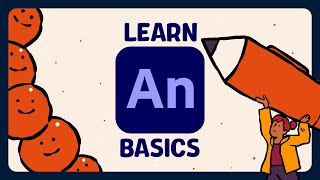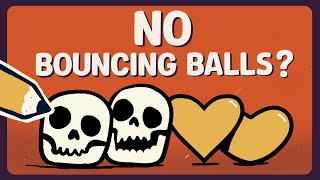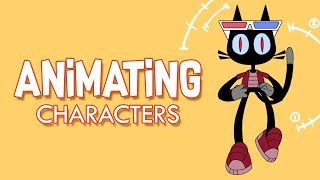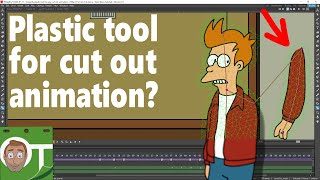Export your animation as a video file from OpenToonz - How to animate 2D animation course [
You created an animation in OpenToonz and want to share it with the world? In this tutorial we will learn two ways to export a video file from OpenToonz... Download ffmpeg from here:
Want to learn more? Get a free trial from Skillshare and watch our premium classes there:
Animation Physics Goblin and Orc https://skl.sh/38yY8se
Logo Animation https://skl.sh/3cCXFHF
Get group mentoring on Patreon: https://animislnd.com/groupmentoring
There are two different aproaches to exporting your animation from OpenToonz:
1. Fast Render MP4 this requires you to install the video encoder ffmpeg and point OpenToonz to the location of it.
2. the professional workflow of exporting an image sequence and assembling it in a compositing or video editing software.
To demonstrate the professional exporting workflow in DaVinci Resolve, we will import the image sequence in DaVinci Resolve


![How to animate dangling stuff: Followthrough, drag, overlap animation principles 2D class [010]](https://i.ytimg.com/vi/XwqKw0DvUew/mqdefault.jpg)
![[NEW] Basics of OpenToonz 1.5 How to animate 2D animation class [#003]](https://i.ytimg.com/vi/L72Ix0abQ8E/mqdefault.jpg)






![How to animate in OpenToonz using keyframe interpolation 2D animation class [#007]](https://i.ytimg.com/vi/z-O2mCkQxqA/mqdefault.jpg)