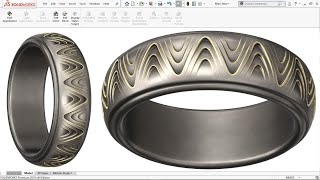Exercise 77: How to make a 'Tetra Geometry' in Solidworks 2018
Attend a free SOLIDWORKS workshop right here ➜
https://easycadsolutionslearnsolidw...
@Easy CAD Solutions
In Exercise 77, you will learn how to make this 'Tetrahedron Geometry' in Solidworks. After following this stepbystep video tutorial you will learn how to make overlapping spherical patterns by using features and surfacing commands in Solidworks.
Important Commands Used:
Reference Geometry (Plane, Axis and Point)
Loft Boss/ Base
Revolve Surface
Cut with Surface
Split Line
Offset Surface
Surface Trim
Thicken
Move/ Copy Body
Shell
Fillet
Move Face
Combine
Circular Pattern
Change Appearance
CAD File Link: https://grabcad.com/library/tetrahedr...
Contact Info:(For My Freelance Service)
WhatsApp: +919793662583
Email ID: [email protected]
LinkedIn: / nishantgautam86253a100
















![How to model Sports Glasses in SOLIDWORKS? [60minute Surface Modeling Masterclass by Jan]](https://i.ytimg.com/vi/bVnL_QtYtIc/mqdefault.jpg)