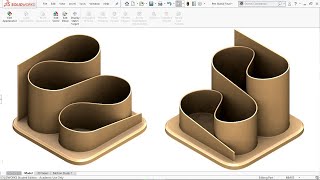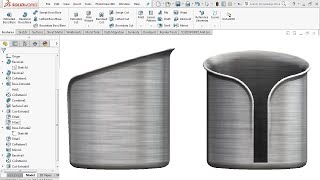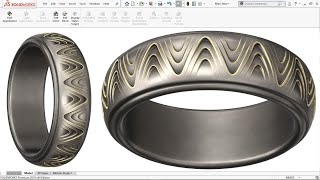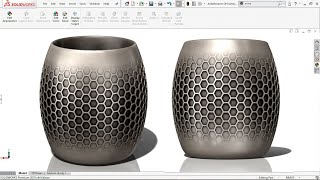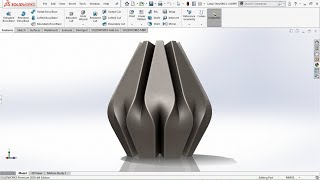Exercise 47: How to design a 'Knife' in Solidworks 2018
Attend a free SOLIDWORKS workshop right here ➜
https://easycadsolutionslearnsolidw...
@Easy CAD Solutions
In Exercise 47, we are going to design an interesting shape of the knife by using surfacing and features commands in Solidworks.
After following this video tutorial, you will learn to create a complex surface by using the loft and boundary surface commands in Solidworks.
Important Commands Used:
Extrude Boss/ Base
Extrude Cut
Delete Face
Extend Face
Surface Trim
Split Line
Loft Surface
Boundary Surface
Surface Knit
Fillet
Variable Fillets
Chamfer
Draft
Mirror
Change Appearance
Reference Link: / 533676624607471395
Contact Info:(For My Freelance Services)
WhatsApp: +919793662583
Email ID: [email protected]
LinkedIn: / nishantgautam86253a100