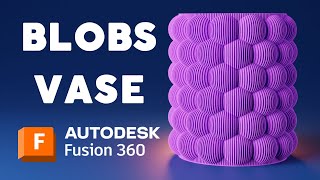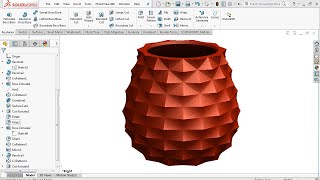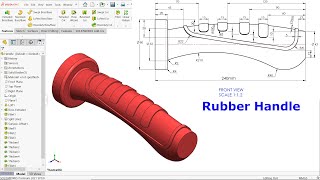Exercise 34: How to model 'Fish Scale Vase' in Solidworks 2018
Watch a free SOLIDWORKS Boeing 747 video here ➜ https://easycadsolutionslearnsolidw...
Grab a free SOLIDWORKS Superyacht eBook here ➜ https://easycadsolutionslearnsolidw...
@Easy CAD Solutions
In this exercise, you will learn how to create a Fish Scale like pattern around the vase by using surface and feature commands in Solidworks. After following this tutorial you will be able to recreate a similar type of pattern on different geometries.
Important Commands Used:
Revolve Surface
Extrude Boss/ Base
Extrude Cut
Loft Boss/ Base
Reference Point
Fillet (Curvature Continuous, Conic Rho, Variable & Full Round Fillet)
Curve Driven Pattern
Revolve Boss/ Base
Move Face
Surface Cut
Circular Pattern
Combine
Fill Pattern (with Circular Seed cutout )
Change Appearance
CAD File Link: Available Soon
Contact Info:(For Freelance Work)
WhatsApp: +919793662583
Email ID: [email protected]
LinkedIn: / nishantgautam86253a100



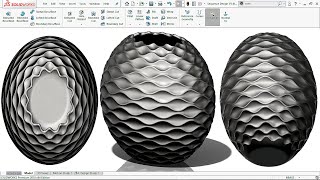




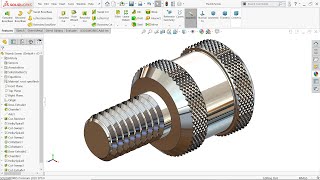

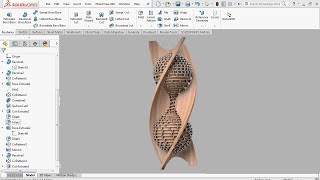
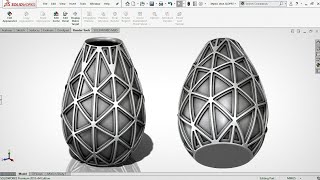
![How to model Sports Glasses in SOLIDWORKS? [60minute Surface Modeling Masterclass by Jan]](https://i.ytimg.com/vi/bVnL_QtYtIc/mqdefault.jpg)