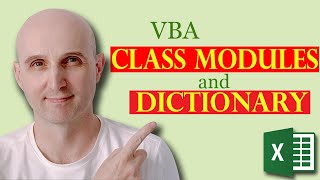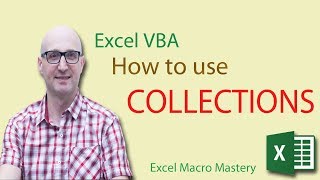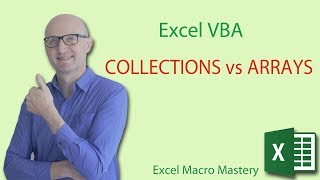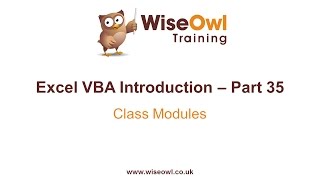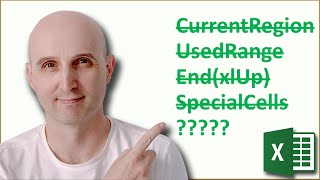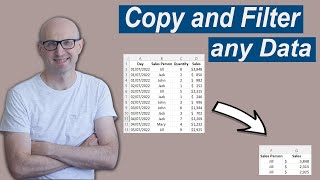Excel VBA: Using Class Modules with Collections (5/5)
In this Excel VBA video, we see how to use Class modules objects with Collections. One of the problems with collections is that it can only store one item from a row of data.
So how to we store data from multiple columns? We use class module objects.
In this video you will see how to create class module objects to store our data and how to add the modules to a collection. Finally we will see how to read the data from these class module objects to a worksheet.
Table of Contents:
00:42 Reading from a worksheet to a collection
03:11 Creating a Class Module
04:43 How to use the Class Module
07:15 Using the Class Object with a Collection
10:57 Write from the class objects to a worksheet
Related links:
The Ultimate Guide to Collections in Excel VBA: (https://excelmacromastery.com/excelv...)
Get your free Arrays/Dictionary/Collections cheat sheet here: (https://bit.ly/2MXsnz9)
The Excel VBA Handbook Course(https://TheExcelVBAHandbook.com)
Webinar Archives 60+ Hours of VBA training(https://excelmacromastery.com/excelv...)
Shortcut Keys:
Ctrl + R: View the Project Properties Window.
Ctrl + Shift + 8(or Ctrl + *): Get the current region on a worksheet.
F5: Run the code from the current sub.
F9(or click left margin): Add a breakpoint to pause the code.
Tab: To move lines of code to the right(Indent)
Shift + Tab: To move lines of code to the left(Outdent).