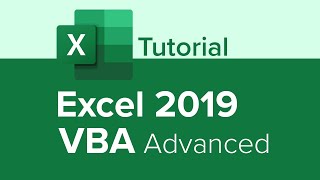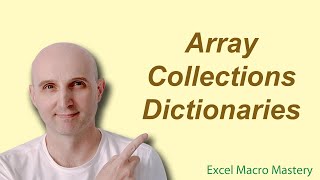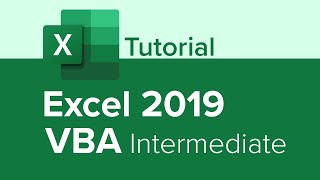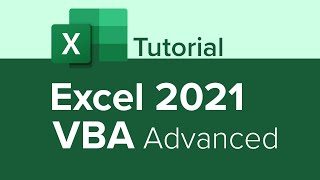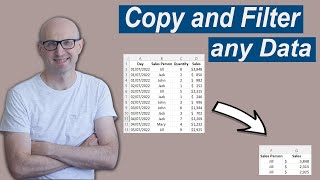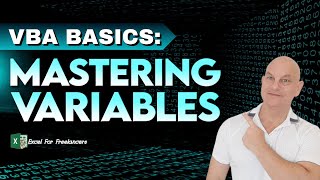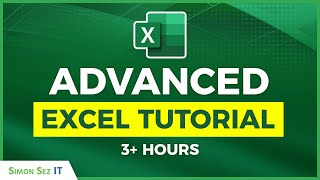Excel 2019 VBA Expert Tutorial (Part 4 of 4)
Excel 2019 VBA Expert Tutorial (Part 4 of 4)
Exercise Files: https://bit.ly/37mAIZM
Join Learnit Anytime for adfree training and certificates:
https://www.learnitanytime.com
For Private Group Trainings please visit:
https://www.learnit.com/privategroup...
Join Offsite for our online community of teachers and peers:
https://www.offsitebylearnit.com
Manuals: https://bit.ly/30xZb59
Username: manuals
Password: password
Start 0:00
Introduction 0:03
Introduction to Code Debugging 1:23
The Three Types of Errors and Their Causes 3:41
Overview of Debugging Tools 6:26
Overview of Step Debugging Tools 8:27
Forcing and Resolving Two Syntax Errors 9:23
Setting Manual Breakpoints and Entering Break Mode 11:36
Using Step Debugging Tools 14:21
Setting Manual Breakpoints and Running Procedures Until Execution Stops 16:35
Using the Locals Window and the Quick Watch Window in Break Mode 17:07
Overview of Error Handling 20:40
Finding the Source of Run Time Errors 25:09
Using the On Error Go To Statement 26:49
Reviewing Error Handling Code 30:49
Testing Error Traps and Using The On Error Resume Next Statement 32:00
Testing the On Error Resume Next Trap 35:49
Tips for Minimizing Errors 37:45
How to Use the Object Browser38:38
Password Protecting Code 41:57
Code Debugging Recap 43:48
Conclusion 45:26
#excel #exceltutorial #exceltips #vba #excelvba
(C) 2022 Learnit, Inc.
Any illegal reproduction of this content will result in immediate legal action.