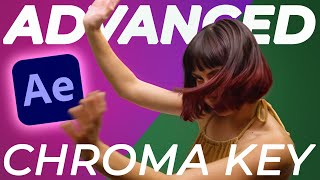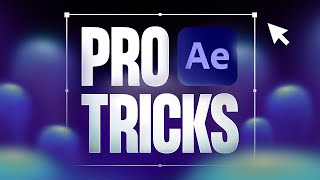Everything you need to know about masks in After Effects
Everything you will ever need to know about masks and masking in after effects explained in 5 minutes
GET 70% OFF ENVATO ELEMENTS
https://1.envato.market/c/2894248/298...
ACTION VFX ⚡☄
https://www.actionvfx.com/?ref=flomotion
You will find explosions as well as many different vfx elements here.
00:00 Intro
00:30 The Pen Tool
00:40 Create a Mask
01:01 Mask Tools
01:14 Short Cuts
02:03 Mask Properties
02:42 add / subtract covert vertex
03:08 Mask Feather Tool
03:16 Compositiong Options
03:54 Roto / Rotoscoping
05:06 Mask Tracker
05:24 Face Tracking (Detailed Features)
05:36 Auto Trace
05:53 Mask Effects / Stroke Effect
05:58 Text follow Path
06:12 Set first Vertex
06:32 Create Masks form Text
06:36 Outro
In this 5 minute quick tip tutorial video, I will show you everything you will need to know about masks.
I will start with the very basics, on how masks work and what they are good for! I will go over the different tools to create them
and explain in detail all steps you need to know.
Learn all about the pen tool, the rectangel tool, the rounded rectangel tool, the ellipse tool, the polygon tool and the star tool!
Learn how to add and remove vertexes. How to convert them and how to feather a mask with its properties as well as the mask feather tool.
You will also learn some pro tips on how to create a mask with the least amount of points and I will guide you through some handy and helpfull shortcuts as well as the differnten masking options such as add subtract intersect and so on.
If you haven't heared about compositing options then this will be a gamechanger for you, as with this tipp you can mask out effects on layers.
Up next will be rotoscoping, I will show you the best workflows and some handy features, such as the mask tracker and the face tracker within after effects.
But that is not all, in an easy to understand way I will show you tips for beginners as well as tricks for pros / professionals.
Auto trace will be the next topic and here you will learn how to automatically mask out images based on their alpha channel or on their luma values and you can also mask out not only still images, but whole footage clips!
To end this I will show you some examples on how to use masks for specific effects, such as the stroke effect, or how to make a text follow a path or mask. You will also learn how to set your "fist vertex" and how to create masks from a text.
VIDEO EQUIPMENT:
Camera:
Blackmagic Design Pocket Cinema Camera 4K: https://amzn.to/3hDCp5e
Lenses:
Panasonic Leica 818 mm F2.84.0: https://amzn.to/3fy0dWr
Panasonic Lumix G X Vario 1235mm F2.8: https://amzn.to/30VGLPg
Monitor:
Feelworld FW 279 4k: https://amzn.to/2N8SpOH
Extra Stuff:
Metabones EFMFT Speed Booster: https://amzn.to/3hEEldE
PHOTO EQUIPMENT
Camera:
Canon EOS R: https://amzn.to/3fv7rua
Lenses:
Canon RF 24105mm F4: https://amzn.to/2BmNirG
Canon 50mm F1.8 STM: https://amzn.to/30SWgaE
Extra Stuff:
Canon EF EOS R Adapter: https://amzn.to/2Bl1IIu
DJI Ronin Gimbal: https://amzn.to/2Bhu6eH
AUDIO EQUIPMENT:
Mic Shure SM7b: https://amzn.to/2UYjpVv
Mic Rode smartLav+: https://amzn.to/3df11xG
Interface Focusrite Scarlett: https://amzn.to/2YdDWHF
Headphones AKG K702: https://amzn.to/2YaLCKw
PC & HARDWARE:
HP ZBook 17: https://amzn.to/2CeBUyd
McBook Pro: https://amzn.to/2UXRN2D
Follow me for more tutorials:
Website:
https://www.flomotion.eu/
Instagram:
/ flomotion.eu
Facebook:
/
YouTube:
/ flomotioneu
#flomotion #aftereffects #masks #roto