Entities in Knowledge Graph
The Entities Builder uses the power of Google Knowledge Graph and DBPedia to reveal the entities hiding behind your search queries. Like having your own personal detective. ♀ It creates two sheets for each database, so you can dive deep into this rabbit hole of knowledge. I won't go into much detail here, please watch the video and learn all about this amazing builder.
00:00 Introduction to Entities Builder
Entities Builder reveals entities behind search queries using data from Google Knowledge Graph and Wikipedia.
01:44 Changes in Stack Interface
HTML Builder moved to Google Stacks section due to menu updates.
03:05 How Entities Builder Works
Create a project, paste keywords, name the spreadsheet, set result limits, add a tag, and press "Build Entities."
03:31 Examining Knowledge Graph Data Format
Information organized in columns: search keyword, entity name, result score, description, entity ID, image URL, and content URL.
08:08 Similar Structure in DBpedia Data
DBpedia data mirrors Knowledge Graph structure with additional columns like reference count and resource link.
13:08 Categories in Entities
Entities associated with multiple categories, providing insights into how search engines categorize information.
16:29 Gradient Coloring in Results
Result score gradient coloring indicates the likelihood of entities being related to the search keyword.
18:34 Features and Future Expansion
Introduction to the first version of Entities Builder, potential features like matching Knowledge Graph and DBpedia results.
The result score represents how well the entity matches the search query. A higher score indicates a closer match, while a lower score suggests a less relevant entity. This number represents how close the returned entities match the keyword 'book'.
To make it easier to interpret the result scores, Staxio applies a color gradient. Entities with a high score are shown in green, indicating a very close match, while entities with a low score are displayed in red, indicating a less favorable match.
So why should you care about these entities? By understanding which specific entities are associated with a particular keyword, we can optimize our SEO efforts to include these entities, select the best ones to work with, and align our content with user search intent. ♀
Oh, and one more thing... We want to hear from you! Seriously, we want your recommendations, your ideas on how you'd like to see this data. Want it in a different format? Rearranged in a unique way? Give us all the deets!
Visit our website:
https://staxio.tools
⭐⭐⭐⭐⭐
To your success









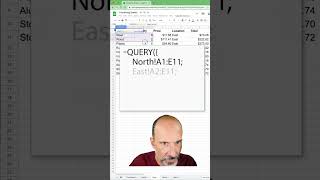

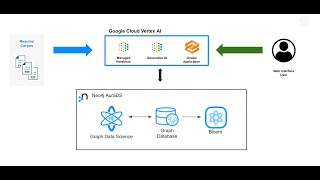
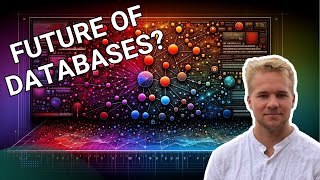
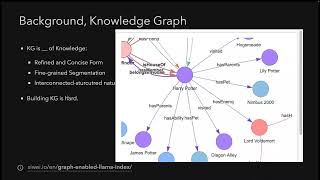
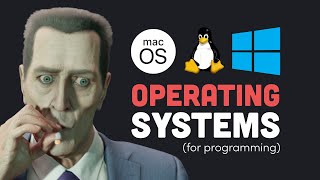
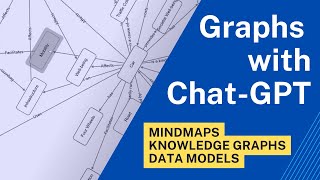



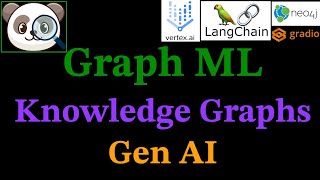
![FREE LSI Keywords & Entities For Better SEO [Better Than NeuronWriter]](https://i.ytimg.com/vi/DJZfXJ10mlE/mqdefault.jpg)











