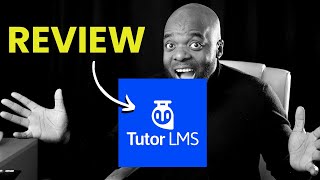Effortless Course Creation with Sensei LMS + WordPress.com
Whether you’re an educator aiming to digitalize your lessons, a corporation looking to offer employee training, or an entrepreneur wanting to share your knowledge, setting up an online course can be the way forward. Join our WordPress.com specialists as they guide you through the creation and management of online courses using WordPress.com’s managed hosting and the Sensei learning management system (LMS) plugin.
Topics Covered
In the past, setting up online courses could be a daunting task, requiring complex software and technical knowhow. But now, with WordPress.com and the Sensei LMS plugin, anyone can do it smoothly, with no coding skills needed. Our WordPress.com experts will guide you through every step of creating and managing an online course on your own website.
In our live demonstration, we will show you the following:
➤ How to install and configure the Sensei LMS plugin on your WordPress site
➤ How to create, organize, and publish engaging course content
➤ How to manage student enrollment, track progress, and provide certification using Sensei LMS
➤ Tips & tricks for troubleshooting common issues that may arise when offering online courses
Further resources (as mentioned in the webinar) can be found here: https://wordpress.com/learn/webinars/...
Get started with WordPress.com: http://wordpress.com/start
Need more help? Please visit https://wordpress.com/support/
ABOUT WORDPRESS.COM
With more than 15 years powering the open web, we’re here to support your WordPress.com journey: your successes, your learning experiences, and your fabulous ideas. Wherever you are on your path, we’ve got you covered.
#WordPress #wordpresstutorial #createawebsite #lms #sensei #education #elearning