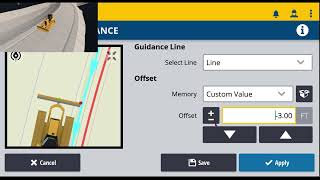Earthworks Proper Benching In and blade wear adjustment
This video will show you how to properly bench in and adjust blade wear on Trimble Earthworks.
*Benching in:*
To bench in, you will need to find a known elevation. This can be a benchmark, a previously benched point, or a GPS location. Once you have found a known elevation, follow these steps:
1. Open Trimble Earthworks and go to the *Work* screen.
2. Press the *Bench Elevation* button.
3. Enter the known elevation and press **Bench**.
4. Trimble Earthworks will now use the known elevation to calculate the elevation of your bucket or blade.
*Adjusting blade wear:*
To adjust blade wear, you will need to measure the distance from the bottom of the cutting edge to the center of the blade bolts. Once you have measured the distance, follow these steps:
1. Open Trimble Earthworks and go to the *Machine* screen.
2. Press the *Blade* button.
3. Enter the measured distance in the *Blade Wear* field.
4. Press **Apply**.
Trimble Earthworks will now use the new blade wear measurement to calculate the elevation of your blade.
If you have any questions about Trimble Earthworks, please visit our website at https://sitechim.com