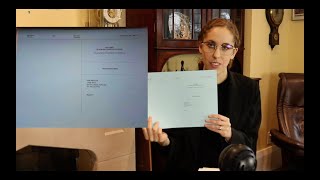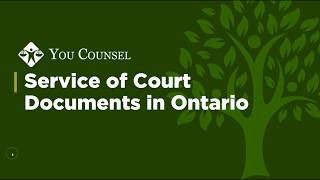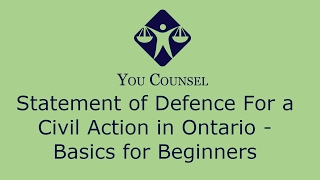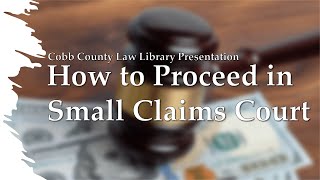E Filing and Sharing Court Documents Online-Ontario Superior Court of Justice
Updated: Watch our video on how to insert hyperlinks and bookmarks into your electronic court documents here:
part 1 hyperlinking in Word: • Hyperlinking Court Documents for Virt...
part 2 hyperlinking in a PDF: • Hyperlinking Court documents for Virt...
part 3 Hyperlinking on Caselines: • Hyperlinking Court documents for virt...
As a result of the need to social distance due to Covid 19, the Ontario Superior Court of Justice (Canada) has implemented Justice Services Online and Caselines to allow litigants to submit documents to the court using the computer. Justice Services Online allows litigants to upload and send their court documents to the court, such as Statement of Claim, and even affidavits. Caselines is a platform that allows litigants to share their documents online during a virtual hearing. Note that the two systems are NOT integrated as of the time of publishing this video. Lawyers Heather Douglas and Heather HuiLitwin explain in easy to understand terms what these two new features are all about.
Please note that not all Ontario courts are using Caselines.
Chapters
0:002:36 Intro to Justice Services Online Filing Portal
2:37 9:30 Walk through of the filing process
9:32 10:18 What is Caselines?
10:18 13:15 Caselines is for uploading documents to be shared with the court and other parties at the hearing. It is NOT for “filing” documents to court.
Caselines can also be used even if the hearing is in person.
13:16 14:11 Can you upload last minute documents for the hearing?
14:18 14:38 Are selfrepresented litigants allowed to use Caselines?
14:39 Do litigants have a choice not to file online or use Caselines due to lack of equipment?
Warning: The videos on Litigation Help are intended to provide general legal information only. They are not substitutes for legal advice from a legal professional. We do not warrant the accuracy of any of the information in the videos. They are entertainment, informational videos only meant to provide some context to common legal terms or doctrines. If you require legal help, please consult a professional directly.
Heather Douglas is available for coaching and mentoring services:
http://litigationhelp.com/privatele...
LINKS
1. Tips on Caseline Hearings from Ontario Superior court
https://www.ontariocourts.ca/scj/noti...
2. Heather Douglas's blog: https://heatherdouglaslaw.wordpress.c...
3. Check out the court's website for notices, which change frequently during the pandemic.
https://www.ontariocourts.ca/scj/noti...
Eg. Ontario SouthWest Region has this updated notice on filing: https://www.ontariocourts.ca/scj/noti...
4. File Civil Claims Online (Ontario): https://www.ontario.ca/page/filecivi...
(You'll be asked to register a "ONekey" account)
5. Federal court Online filing resources page:
https://www.fctcf.gc.ca/en/pages/onl...
Family litigation matters: https://www.ontario.ca/page/filefami...
Small Claims court Ontario, Service Ontario's guide: https://www.ontario.ca/page/filesmal...
5. CaseLines Tutorials: Updated tutorial here https://vimeo.com/480936668 (uploaded Nov.18,2020)
Toronto Lawyer Dan Rosman's intro demo on his channel: • Ontario's CaseLines for Civil Proceed...
See also the Ontario Superior Court's page (updated Nov 8, 2021)
https://www.ontariocourts.ca/scj/noti...
There is a HOT LINE phone number for selfrepresented litigants to call 18009804962.
6. Canadian Judicial Council has new handbooks for selfrepresented litigants.
https://cjcccm.ca/en/whatwedo/init...
Videos on Tips for Virtual Hearings.
1. Dan Rosman's tips on virtual hearings. "Top Ten Tips for your Next Virtual HearingStraight from the Judge!" • Top Ten Tips for Your Next Virtual He...
#legalhelp #courtdocuments #caselines
Speakers
Heather Douglas: www.heatherdouglaslaw.com
Heather HuiLitwin: www.litigationhelp.com