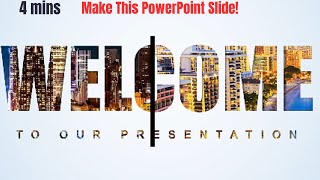Dynamic Opening Slide Easy 🔥 PowerPoint Tutorial
Download templates at www.patreon.com/SlideSkills
Dive into the world of stunning PowerPoint presentations with our latest tutorial! In this video, we'll guide you through creating a visually captivating San Franciscothemed PowerPoint presentation, complete with the iconic Golden Gate Bridge.
Learn to transform your slides into a work of art as we explore the power of animations and the Morph transition to bring your content to life. Whether you're a beginner looking to start your PowerPoint journey or an advanced user seeking to level up your skills, this tutorial has something for everyone.
Here's what you'll discover:
1⃣ Cover Slide: We'll kick things off with a beautifully designed cover slide featuring a captivating cutout of the word "San Francisco." Watch your audience's eyes light up as you set the stage for your presentation.
2⃣ ThreePart Overview: Next, we'll delve into a threepart overview that will keep your audience engaged and informed. Each section seamlessly transitions into the next using the Morph effect, making your presentation flow like a breeze.
3⃣ Transition to Content Slide: Learn how to create a smooth transition to your content slide, ensuring that your message is delivered with maximum impact. Your slides will come to life with the San Francisco theme, and your audience will be left in awe.
Don't miss this opportunity to elevate your PowerPoint skills and create presentations that leave a lasting impression. Whether you're working on a school project, a business presentation, or simply want to impress your friends, our tutorial will help you master the art of dynamic, themebased slides.
Hit the like button, subscribe for more amazing tutorials, and let's embark on this creative PowerPoint journey together. San Francisco and the Golden Gate Bridge are waiting for you! ✨