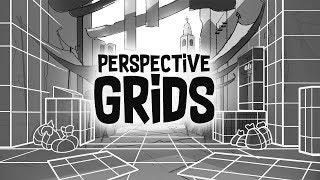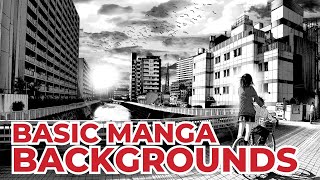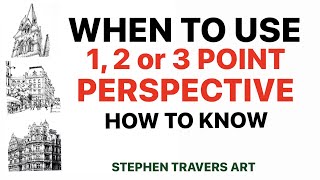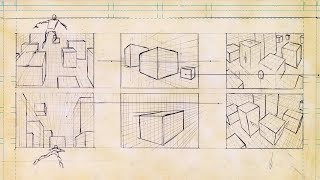Drawing perfect backgrounds with perspective rulers! | Jake Hercy Draws
While perspective rulers are useful and powerful tools when drawing accurate perspective, they can be daunting at first glance. Artist Jake Hercy Draws (insta: jakehercydraws) goes over the basics of perspective and how you can create, edit, and control perspective rulers! Learn how you can use grids, how to practice, and where to find good resources in today's "Let's Create" episode!
Clip Studio Paint's "Let's Create" series introduces the workflows, tips, and methodologies of professional artists in tutorial form.
Artist: Jake Hercy Draws
Youtube: / @jakehercydraws1036
Instagram: / jakehercydraws
Want to know new tricks to add to your belt? Take a look at "Quick Tips" to master Clip Studio Paint!
• Quick tip
New to Clip Studio Paint, or need a refresher on each tool? Check out "Clip Studio Tools"!
• Enjoy
0:00 Intro
0:20 1, 2, and 3 point perspective
1:03 "Create perspective ruler"
1:25 Custom perspective
1:55 Adjusting rulers
2:08 Drawing with perspective rulers
2:18 Toggling rulers
2:38 Grids
3:09 Using figures with perspective
3:18 Useful advice
3:21 Use reference
3:42 Make blueprints
4:06 Clip Studio Assets
4:25 Wrapping up
Homepage: https://www.clipstudio.net/en/
Free Trial: https://www.clipstudio.net/en/purchas...