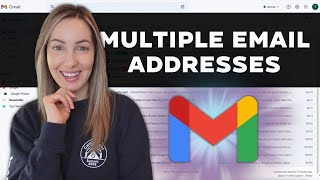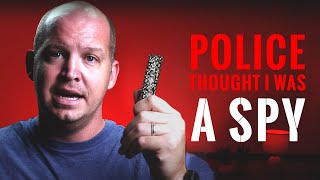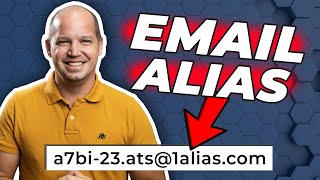DON'T USE GMAIL unless you make these 5 Critical Security Changes
Gmail security isn't hard, but it does require you to take ACTION! Walk stepbystep through these 5 Gmail security tips to learn how. And make sure you grab your discounted Yubikey: https://geni.us/yubicostore'>https://geni.us/yubicostore'>https://geni.us/yubicostore'>https://geni.us/yubicostore'>https://geni.us/yubicostore'>https://geni.us/yubicostore'>https://geni.us/yubicostore'>https://geni.us/yubicostore
Links mentioned:
▶ Gmail Security Settings: https://myaccount.google.com/security
▶ Gmail Security Checkup: https://myaccount.google.com/security...
▶ Google's Advanced Protection Program: https://landing.google.com/advancedpr...
▶ My recommended 2FA Key: https://geni.us/yubicostore'>https://geni.us/yubicostore'>https://geni.us/yubicostore'>https://geni.us/yubicostore'>https://geni.us/yubicostore'>https://geni.us/yubicostore'>https://geni.us/yubicostore'>https://geni.us/yubicostore
If you care about your personal security and privacy online, download my free security checklist here:
✅ Security Checklist: https://www.allthingssecured.com/secu...
What You Should Watch Next
We've got a lot of great privacy and securityrelated content here on the All Things Secured YouTube channel (although we admit we're a bit biased). If you're wanting to increase your online cybersecurity, here's what's next:
✅ Learn how to Setup your Yubikey 2FA Key: • Setup a 2FA Key for MAXIMUM Online Se...
✅ The 3 Levels of Password Security! • 3 CRUCIAL Levels of Password Security...
✅ How to be INVISIBLE Online: • 9 Secrets to Be INVISIBLE ONLINE (wit...
Help Support All Things Secured (Recommended Services)
If you enjoy this kind of practical security and privacy content, one of the best ways you can help support this channel is by using these affiliate links to our favorite products and services. When purchasing through these links, you not only get the best available deal, the companies will also pay us a small commission. Thank you for your support!
✅ Recommended 2FA Security Key: https://geni.us/yubicostore'>https://geni.us/yubicostore'>https://geni.us/yubicostore'>https://geni.us/yubicostore'>https://geni.us/yubicostore'>https://geni.us/yubicostore'>https://geni.us/yubicostore'>https://geni.us/yubicostore
✅ Recommended Password Manager: https://www.allthingssecured.com/yt/1...
✅ Recommended Identity Monitoring: https://www.allthingssecured.com/try/...
✅ Recommended Secure Email: https://www.allthingssecured.com/try/...
✅ Recommended VPN: https://www.allthingssecured.com/try/...
*********************
Video Timestamps
*********************
0:00 Why is Gmail Security Important?
1:05 Create a Stronger Password
1:42 Check Trusted Devices in Gmail
2:32 Turn on 2Factor Authentication with Yubikey
4:34 How to Setup a 2FA Key in Gmail
5:40 Review 3rd Party App Access (and remove)
6:17 Enroll in Google's Advanced Protection Program
*********************
The best kind of Gmail security comes when you have a strong password, 2FA security and have checked all trusted devices and 3rd party permissions. These are very easy things to do and here is a quick and easy tutorial that will show you exactly how it is done.
Get your Yubico 2FA key here: https://geni.us/yubicostore'>https://geni.us/yubicostore'>https://geni.us/yubicostore'>https://geni.us/yubicostore'>https://geni.us/yubicostore'>https://geni.us/yubicostore'>https://geni.us/yubicostore'>https://geni.us/yubicostore
#gmailsecurity #gmail #yubikey @Yubico