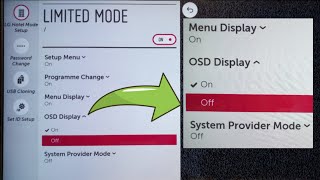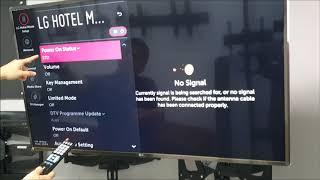Disable LG TV Menu/Settings Screen Using Hotel Mode How To
How To Disable LG TV Menu/Settings Screen Using Hotel Mode. This will deactivate the menu/setting button on the remote control. No one will be able to access the Menu or settings screen using the remote control.
Procedure
1. Press and Hold settings button for 5 seconds until the notification bar comes up
2. Press the buttons 1105
3. Press the OK/Enter button
4. Scroll down to Limited Mode then Menu Display
5. Change it to No
Chapters
0:00 Disable Menu
3:01 Enable Menu
3:40 Disable Menu Smart TV
5:49 Enable Menu Smart TV
Note; The Limited Mode has to be set to Yes in order to enter the Menu Display.
Something important I forgot to mention. The menu operation on the TV's button/key will also disabled.
Disable LG TV OSD (On Screen Display) Using Hotel Mode, How To
• Disable LG TV OSD (On Screen Display)...
LG TV Hotel Mode Playlist
• LG TV Hotel Mode Setup
Subscribe
/ dominicgichane
Check out my website
https://www.techsawa.com/
Follow me on twitter
/ techsawa
Like on Facebook
/ techsawa
Lets pin it
/ dkinungi