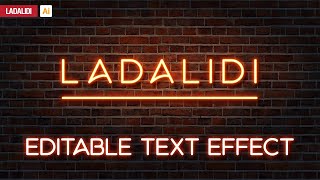🎬 Design a Cinematic Light Bulb Sign Editable Text Effect | Adobe Illustrator Tutorial 🌟
Welcome to my tutorial where I'll guide you through crafting a captivating 3D Editable Text Effect adorned with a charming light bulb. Learn to apply a textured center to your Editable Text Effect and dive into the process of creating a stunning glittery purple background. From start to finish, I'll walk you through each step, ensuring you grasp the techniques with ease. Elevate your design game with this handson Adobe Illustrator tutorial and master the art of creating eyecatching visuals. Don't miss out – join me in unraveling the secrets behind these mesmerizing design elements. Let's get creative together!
Support me on "Buy Me a Coffee" and it means a lot to me and let the world and keep the creative fire burning bright! ✨. the Link: https://bmc.link/ladalidi
Adobe Illustrator For Advanced Illustration: https://domestika.sjv.io/VmZbz6
Developing a Creative Concept for Branding Projects: https://domestika.sjv.io/6eAP3Q
Creation of an Original Logo from Scratch: https://domestika.sjv.io/21jQGA
00:00 Opening
00:45 Create the Background with Glitter Effect
02:49 Create the Text
03:36 Create the Frame For The Bulb Sign
05:35 Create the Light Bulb
06:06 Create the 3d Effect using Transform Effect
06:58 Create the Texture Inside the Text
11:05 Create the Shadow
LADALIDI | Adobe Illustrator Tutorial
===============================================
Thank's for watching. Don't forget to Subscribe, Like and share.
Instagram: @ladalidi.channel
Facebook: @ladalidimediashare
email: [email protected]
Website: https://ladalidi.blogspot.com/
#editablevectortexteffect #texteffectillustrator #illustratortutoria












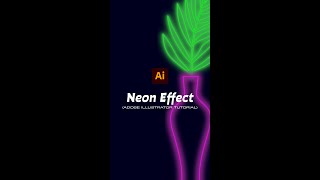

![Abstract Vector Particle Background Tutorial [Illustrator 2020]](https://i.ytimg.com/vi/zdrxAeqUEag/mqdefault.jpg)