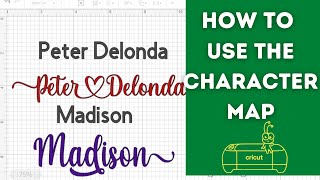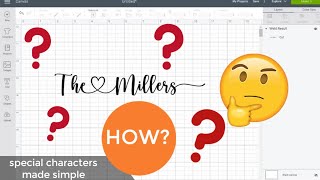Cricut Design Space Tutorial: How to add Accents and Flourishes to your Writing!
This video has been updated… please check out these links instead:
How to add flourishes ON A MAC: • 2023 Cricut Design Space Tutorial: Ho...
How to add flourishes ON A PC: • Cricut Design Space Tutorial 2023: Ho...
How to add flourishes ON AN IPAD/IPHONE: • Cricut Design Space Tutorial 2023: Ho...
Did you know that most fonts have special characters that you can use to add accents and flourishes to your writing? Join me in this Cricut Tutorial to take your Design space skills to the next level! I'll show you what a character maps is and how to use it in Cricut Design Space!
Join Cricut Time for weekly videos on all things Cricut! Subscribe to see new tutorials and project ideas on everything from using Cricut Design space, machines like the Cricut Maker and Cricut Explore Air 2 to tutorials on tips and tricks!
Youtube Channel: / @cricuttime
Twitter: / cricuttime
Instagram: / cricut_time
#cricut, #cricuttutorial, #cricutdesignspace
Product Affiliate Links:
*Please note, this site contains product affiliate links. Cricut Time may receive a commission if you make a purchase after clicking on one of these links.
Cricut Everyday IronOn: https://www.amazon.ca/shop/cricuttime...
Cricut Cutting Machines:
Cricut Maker 3: https://www.amazon.ca/shop/cricuttime...
Cricut Explore 3: https://www.amazon.ca/shop/cricuttime...
Cricut Joy: https://www.amazon.ca/shop/cricuttime...
Cricut Maker: https://www.amazon.ca/shop/cricuttime...
Cricut Heat Presses:
Cricut Easy Press 2: https://www.amazon.ca/shop/cricuttime...
Cricut Easy Press 3: https://www.amazon.ca/shop/cricuttime...
Cricut AutoPress: https://www.amazon.ca/shop/cricuttime...