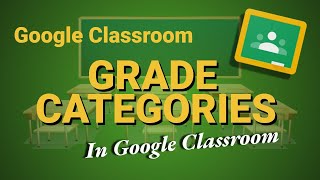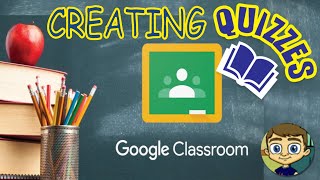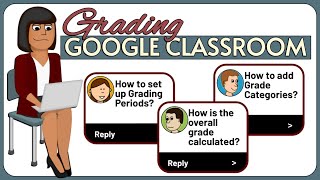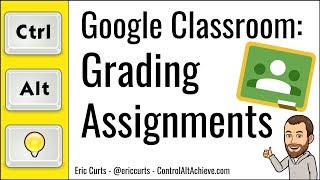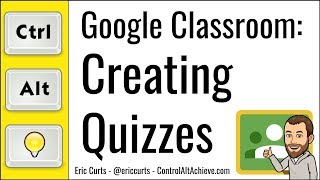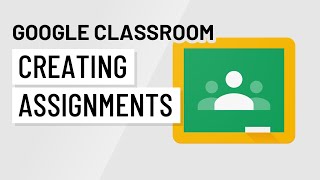Creating a Grading Scale in Google Classroom
This video discusses the benefits of using Google Classroom for providing feedback to students on their tasks and assignments. They explain that a grade is more than just a number and that it communicates a student's current level of mastery. Google Classroom allows teachers to create their own grading scale to effectively communicate this information to students.
To set up a grading scale, the speaker demonstrates going to the classroom settings and scrolling down to the grading category. There are suggested grading scales available, such as a proficiency scale with levels like unsatisfactory, needs improvement, satisfactory, good, and excellent. Teachers can calculate or change the percentages for each level and set minimum and maximum scores. Other options include typical letter grades and a fourpoint scale for standardsbased grading. Teachers can also create their own custom grading scales by naming the levels and setting the minimum percentage. Once the grading scale is set up, it can be added to specific classes.
The video emphasizes that the grading scale in Google Classroom provides more than just numeric feedback. It categorizes students' understanding or mastery level, giving them more anecdotal feedback. This is particularly useful for standardsbased courses. The speaker concludes by highlighting the advantage of using Google Classroom for providing comprehensive feedback to students.