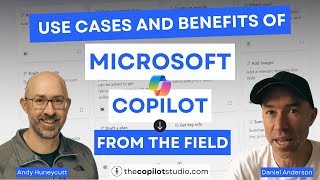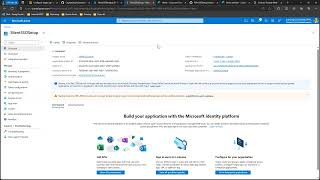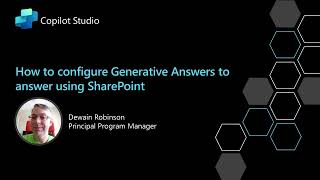Creating a Custom Generative AI Microsoft Teams Copilot using Copilot Studio
This video is an endto end walk through using Microsoft Copilot Studio to create a custom Microsoft Teams copilot that includes a range of features, including:
• Generative answers using a web site as grounding knowledge
• Generative answers using a PDF documentation as grounding knowledge
• Custom topics with branching logic
The walk through starts from scratch and ends with a finished Copilot published to a Teams channel.
Quick Links:
0:00 Introduction
1:03 Create the Copilot
1:27 Add Web Grounding Data
2:30 Copilot Editing Starts
3:21 Add Holiday Date Topic
7:53 Add PTO Days Topic
10:20 Test Web Grounding Data
11:39 Add PDF Grounding Data
13:38 Publish the Copilot
14:20 Deploy to Teams Channel
16:32 Install in Teams
16:44 Test Copilot in Teams
18:35 Summary