Create the Fanciest PowerPoint Intro slide to Dazzle your Audience
Join 400,000+ professionals in our courses here https://link.xelplus.com/ytdallcou...
In this video, we dive into an exciting PowerPoint feature the curtain transition! Perfect for students and professionals alike, this simple yet impactful effect adds a touch of elegance to any presentation.
✨ Key Highlights:
▪ Easy to Use: Just one click to apply the curtain transition.
▪ Customize Your Style: Choose your curtain style for a personalized touch.
▪ StepbyStep Guide: Detailed instructions on how to add this effect to your slides.
▪ Enhance with Images: Learn to insert curtain images and company logos for a more professional look.
▪ Adjust Duration: Control how long the curtain stays before revealing your slide.
▪ Online Resources: Tips on finding the perfect curtain image online.
The is the greatest PowerPoint Introduction Slide you've ever seen! No doubt, it will dazzle your audience. How do we set this up in PowerPoint? We have a use a PowerPoint transition called "curtain". It's a great PowerPoint animation you can use for your slide presentation. I usually avoid PowerPoint transitions for professional presentations, except for the Morph transition, but this curtain transition is something else. I'll show you how you can take this transition to the next level and make it really fancy! You'll open your presentation with a bang!
This is a great transition for students and teachers as well. Use it sparingly & always keep your audience in mind.
00:00 How to Use the Curtain Transition in PowerPoint
01:43 Add a Curtain Picture
02:42 Add a Company Logo to the Curtain Transition
03:17 How to Insert Online Pictures
03:55 Wrap Up
LINKS to related videos:
► PowerPoint and Presentation Tips: • PowerPoint & Presentation Tips
Also watch: 3 PowerPoint Hacks for instant improvement: • 3 PowerPoint HACKS for INSTANT Improv...
______________
➡ Join this channel to get access to perks: / @leilagharani
☕ Get the Official XelPlus MERCH: https://xelplus.creatorspring.com/
Not sure which of my Excel courses fits best for you? Take the quiz: https://www.xelplus.com/coursequiz/
RESOURCES I recommend: https://www.xelplus.com/resources/
Let’s connect on social:
Instagram: / lgharani
LinkedIn: / xelplus
Note: This description contains affiliate links, which means at no additional cost to you, we will receive a small commission if you make a purchase using the links. This helps support the channel and allows us to continue to make videos like this. Thank you for your support!
#PowerPoint



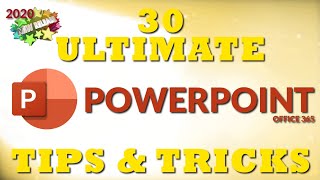






![3 Ways to Create PowerPoint Presentations with ChatGPT [for Teachers]](https://i.ytimg.com/vi/JmVWz2PFVA0/mqdefault.jpg)



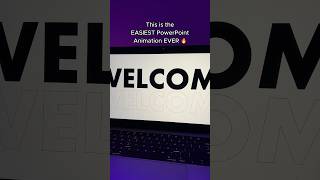


![All about PowerPoint Slide Master [Basic to Advanced]](https://i.ytimg.com/vi/qxvIUhFOdrs/mqdefault.jpg)












