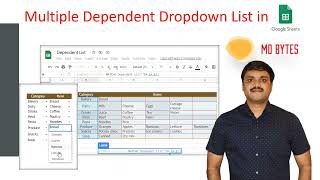Create Multiple Dependent Dropdown Lists in Google Sheets (Data Validation)
In this video, learn how to create multiple dependent dropdown lists in Google Sheets!
✅Subscribe to my channel for more Google Sheets tips & tricks: / @workflowwisdom
Simplify your data entry process and boost productivity by learning how to set up dynamic dropdown menus that update based on previous selections. Whether you're a spreadsheet beginner or an experienced user, this tutorial will equip you with valuable skills for organizing and analyzing your data efficiently. Follow along stepbystep as we demonstrate the techniques needed to master this powerful feature.
Don't forget to like, subscribe, and hit the bell icon for more Google Sheets tips and tricks!
✅Subscribe to my channel for more Google Sheets tips & tricks: / @workflowwisdom
================================
Share: • Create Multiple Dependent Dropdown Li...
================================
Affiliate Disclaimer:
While we may receive affiliate compensation for reviews / promotions on this channel page, we always offer honest opinions, relevant experiences, and genuine views related to the product or service itself. Our goal is to help you make the best purchasing decisions. However, the views and opinions expressed are ours only. As always you should do your own due diligence to verify any claims, results and statistics before making any kind of purchase. Clicking links or purchasing products recommended on this page may generate income for this channel and website from affiliate commissions, and you should assume we are compensated for any purchases you make.
================================








![Create multiple dependent dropdown lists in Excel [EASY]](https://i.ytimg.com/vi/daCvyt9E8s4/mqdefault.jpg)