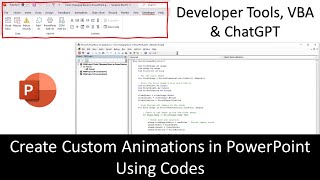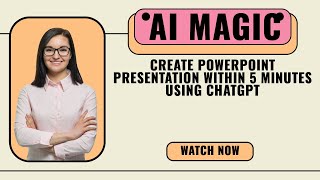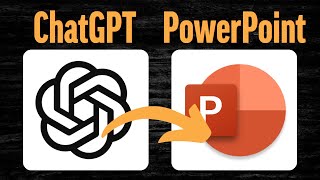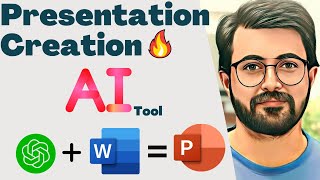Create Beautiful PowerPoint Slides with ChatGPT + VBA: Quick Tip!
In this tutorial, I'll share a quick tip to effortlessly create stunning PowerPoint slides using ChatGPT and VBA (Visual Basic for Applications).
Discover how ChatGPT generates a PowerPoint outline for a customer pitch. We then effortlessly transform this outline into actual slides using VBA code.
But we don't stop there!
We also explore PowerPoint's Designer feature, which intelligently suggests stunning designs based on your content.
Unlock the power of ChatGPT, VBA, and PowerPoint's Designer to create impressive presentations in minutes.
Here are the ChatGPT prompts I used:
PROMPT 1:
"You are an entrepreneur who invented SmartPet Buddy: A robotic companion for pets that offers interactive play, exercise, and monitoring, keeping pets entertained and active even when their owners are away. Real fun for your the whole family...including your best friends.
Write the outline for a slide deck to pitch this amazing product to prospective customers. Tell them about how exciting their lives will be with SmartPet Buddy in the house. Focus on the benefits more so than the features. Tell your audience what the product does for them and what it means to them in their life rather than what it is by listing feature after feature.
Use no more than 7 slides in this deck."
PROMPT 2:
"Now write the VBA code to create the PowerPoint slides for this pitch. Add content that is humorous and whimsical to reflect just how fun the product is. Do not save the presentation and do not close PowerPoint."


![3 Ways to Create PowerPoint Presentations with ChatGPT [for Teachers]](https://i.ytimg.com/vi/JmVWz2PFVA0/mqdefault.jpg)