Create an eCommerce Website With Flatsome Theme - Step by Step Tutorial 2023
If you want to learn how toIf you want to learn how to make an ecommerce website with the Flatsome Theme and make an online store with Wordpress this is for you.
* Hostinger for Fast Hosting (save 90%!): http://www.hostg.xyz/SH4Q0
* Get Flatsome Theme: https://1.envato.market/5DezN
* Download Images: https://nyctechclub.com/downloads/dem...
We will be using the Flatsome Theme to make an ecommerce website and build an online store using wordpress in this video tutorial to show you how to use the flatsome theme to make an a professional ecommerce website.
This video will allow anyone to build an online store from scatch using the Flatsome Theme and Wordpress drag and drop page builder.
The first thing we'll do is get our hosting and domain and then install WordPress and the Flatsome theme.
With the Flatsome theme you will be able to create your own ecommerce website from scratch, we'll be able to use prebuilt professionally designed templates that we can customize.
From there, we can create our entire online store and sell any type of products you want.
The website will be powered by Woocommerce which will make the website fully functional and running and can accept any type of payment you want.
I hope you enjoy the ecommerce website tutorial with WordPress!
*USEFUL RESOURCES*
Free photos: https://www.unsplash.com/
Free logo maker: https://www.logomakr.com/
*VIDEO CHAPTERS*
0:00 Introduction
4:13 Hosting & Domain
8:51 Install WordPress
12:45 WordPress Settings / Dashboard
14:56 Flatsome Theme
21:24 Set Up Website
24:38 Woocommerce
43:05 Single Products
52:48 Variable Products
1:02:08 Saving Variables
1:06:09 Virtual Products
1:07:12 Affiliate Products
1:10:30 Homepage
1:46:23 Edit Category Tags
1:50:42 Homepage Part 2
2:02:07 About Page
2:11:12 Contact Page
2:17:12 Google Maps API
2:25:11 Terms and Conditions Page
2:27:21 Product Layout Pages
2:28:52 Blog Posts
2:37:31 Sidebars
2:44:45 Footer
2:53:57 Create Logo
2:57:10 Menus
3:00:22 Header Options
3:03:34 Clean Up Demo Content
3:05:23 Test Transaction
3:08:40 Congratulations!
*SOCIAL MEDIA*
Facebook: / nyctechclub
Twitter: / nyctechclub
Instagram: / nyctechclub
Website: https://www.nyctechclub.com/
#wordpresstutorial #ecommercestore #ecommercewebsite



![HOW TO USE THE FLATSOME THEME TUTORIAL 2021! [COMPLETE FLATSOME TUTORIAL!!]](https://i.ytimg.com/vi/FVv7Vv_G50A/mqdefault.jpg)




![How To Make an eCommerce Website With Wordpress and Elementor 2024 [Elementor Tutorial]✅](https://i.ytimg.com/vi/ai4A7s27iDI/mqdefault.jpg)
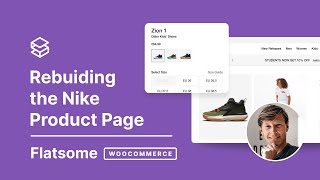


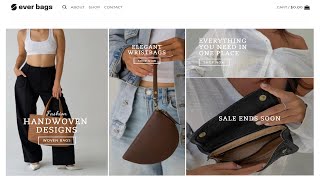



![Create An Ecommerce Website with WordPress 2024 [How to Use Flatsome Theme]](https://i.ytimg.com/vi/F9-BqVmtXBc/mqdefault.jpg)



![How To Create An eCommerce Website FREE With Wordpress [Elementor WooCommerce Tutorial]✅](https://i.ytimg.com/vi/mDu_WyMABnA/mqdefault.jpg)











