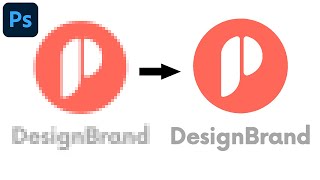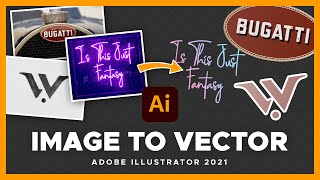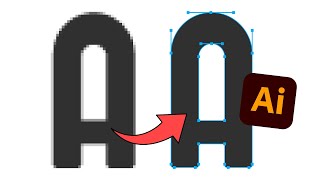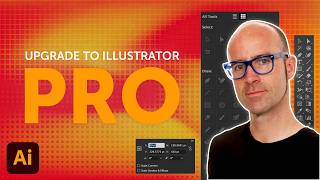Convert A PNG To Vector with Adobe Illustrator
If you have a PNG file and you want to take advantage of the benefits of working with vector graphics — like infinite scaling and editability — then you’ll need a vector file format to work with. Unfortunately, the PNG format is not a vector format. In this tutorial I’ll be demonstrating two different ways in which you can convert a PNG to vector with Adobe Illustrator. The first is by utilizing the Image Trace feature, and the second is by manually tracing your design.
If you want to learn more about logo design, be sure to check out my Logo Design Academy an interactive 18part video course where you will learn my entire creative process for coming up with logo ideas and implementing them: https://logosbynick.com/learn/
Need a logo? Check out my portfolio and hire me at: https://www.logosbynick.com
Timestamps:
00:00 Intro
00:35 Workflow Setup
00:56 Import Your PNG/Image
01:23 Method 1: Auto Tracing
03:58 Method 2: Manual Tracing
10:24 Conclusion
Intro song: "In Da Mood" by Combustibles, used with written permission