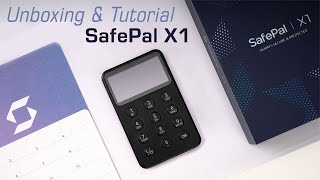Cómo inicializar configurar y usar el Trezor con Trezor Suite - Tutorial
En este vídeo explico como usar y configurar el Trezor One (También sirve para el Trezor Model T) junto con la aplicación Trezor Suite.
Link de afiliado:
✅ Trezor One: https://geni.us/Trezor_One
✅ Trezor Model T: https://geni.us/Trezor_Model_T
●▬▬▬▬▬▬▬▬▬▬▬▬▬▬▬▬●
Para comprar y hacer trading de cripto monedas
✅ BINANCE https://geni.us/Binance_Exchange
Tradingview:
✅ https://geni.us/Tradingview
Hardware Wallets para guardar tus cripto monedas (Páginas oficiales)
✅ Ledger Nano: https://geni.us/Ledger_Nano
✅ Trezor: https://geni.us/Trezor_Wallets
✅ ColdCard: https://geni.us/ColdCard
✅ Cobo: https://geni.us/Cobo
✅ Safepal S1: https://geni.us/Safepal
✅ Bitbox02: https://geni.us/Bitbox
✅ BC Vault: https://geni.us/BC_Vault
✅ KeepKey: https://geni.us/KeepKey
En Amazon:
✅ Ledger Nano: https://geni.us/Ledger_Nano_Amazon
✅ Trezor: https://geni.us/Trezor_Amazon
✅ Cobo: https://geni.us/Cobo_Amazon
✅ Bitbox02: https://geni.us/Bitbox_Amazon
✅ KeepKey: https://geni.us/KeepKey_Amazon
Para guardar tus claves privadas:
✅ Cryptosteel: https://geni.us/Cryptosteel
✅ Billfodl: https://geni.us/Billfodl
✅ Cobo Tablet Punch: https://geni.us/Cobo_Tablet_Punch
En Amazon:
✅ SteelWallet: https://geni.us/SteelWallet_Amazon
✅ Billfodl: https://geni.us/Billfodl_Amazon
✅ Cobo Tablet Punch: https://geni.us/Tablet_Punch_Amazon
●▬▬▬▬▬▬▬▬▬▬▬▬▬▬▬▬●
Página Web de Cripto Novedad:
✅ https://www.criptonovedad.com/
Redes Sociales:
Twitter: / criptonovedad
Facebook: / criptonovedad
Instagram: / criptonovedad
Steemit: https://steemit.com/@criptonovedad
Telegram: http://bit.ly/Grupo_de_Telegram
Nada de lo que digo en este vídeo es consejo Financiero.
Cada uno es responsable de lo que hace con su dinero.