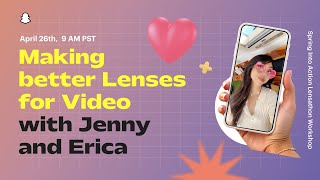Building AR Fashion Try-On Lenses Part 1 | Lens Ambassador Workshop Series with Persica Picardo
During this course, Snap AR Lens Ambassador, Persica, will teach you how to build AR Fashion Tryon Lenses in Lens Studio.
This will be a twopart series in the first and third week of August 2022 about creating fashion pieces in AR. By the end of the series you should be comfortable with
Creating 3D Clothing Garments
Creating Textures for the 3D Garments
Importing 3D Clothing Garments into Lens Studio
Fitting the 3D Clothing to all body types
Adding Cloth Simulation to Garments
Adjusting Garment Material and Textures
Finalizing a Project & Submitting a Lens
This class covers the following topics:
Importance of body mesh
Choosing your workflows for creating 3D Garments
Preparing the base Body mesh for Marvelous Designer/CLO
Giving the Body mesh a feminine shape
Adding props to the Body mesh before taking it to Marvelous Designer/CLO
Creating 3D garments in Marvelous Designer
3D Garment UVs
Creating textures in Substance Painter
Creating texture in Photoshop
Importing 3D garments in Lens Studio
Understanding proximity settings
Assigning materials and textures to the 3D garments
Adding body occluder
Adding Shoes using Body Tracking
Combining Photoshop texture with Knit Fabric shader
Publishing and Submitting the Lens
Learn more about 3D Body Mesh here https://docs.snap.com/lensstudio/ref...
Fashion Lenses for Virtual TryOn Course here https://ar.snap.com/intermediatecourses
Project files here https://drive.google.com/drive/folder...
See more of Persica's Lenses here / gpq2ytou69ecc7r7q_rzuq
The second part of the series is listed here • Building AR Fashion TryOn Lenses in ...
Content of the Video
00:00 Countdown
2:15 Intro
2:55 Course Agenda
3:18 Agenda for the day
3:48 Requirements
4:25 Importance of body mesh
5:45 Choosing your workflows for creating 3D Garments
6:59 Preparing the base Body mesh for Marvelous Designer/CLO
12:36 Giving the Body mesh a feminine shape
13:36 Adding props to the Body mesh before taking it to Marvelous Designer/CLO
14:16 Creating 3D garments in Marvelous Designer
18:31 3D Garment UVs
19:23 Creating textures in Substance Painter
22:10 Creating texture in Photoshop
23:30 Importing 3D garments in Lens Studio
29:50 Understanding proximity settings
33:10 Assigning materials and textures to the 3D garments
36:50 Adding body occluder
38:10 Adding Shoes using Body Tracking
41:46 Combining Photoshop texture with Knit Fabric shader
46:02 Publishing and Submitting the Lens
48:49 Q&A