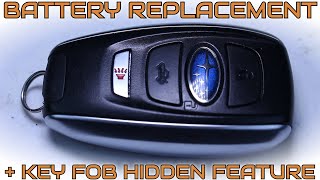BMW Key Fob: How to Replace the Battery
Easy BMW Key FOB Battery Replacement Guide | DIY Tutorial
Struggling with a dead key FOB battery? Watch our stepbystep guide on how to easily replace the battery in your BMW Key FOB without any hassle. Whether you're a DIY enthusiast or just looking to save a trip to the dealership, this video will walk you through the entire process, from detaching the key FOB cover to correctly inserting the new battery. Say goodbye to frustration and hello to a fully functional key FOB in minutes. Don't forget to hit the like and subscribe buttons if you find this tutorial helpful!
Steps to Replace Your BMW Key FOB Battery:
Detach Keychain (Optional): Your keychain doesn't have to be removed thanks to a dedicated keychain attachment point on the key FOB.
Open Key FOB: Press the button located just below the keychain attachment to release the side piece. Pull harder to completely detach it.
Access the Battery: The battery is housed in a small compartment within the FOB. Gently pull out the battery caddy using a screwdriver or tweezers if necessary.
Replace Battery: Lift the old CR2032 battery out of the caddy. Make sure the new battery's text faces down when placing it back into the caddy.
Reassemble Key FOB: Insert the battery caddy back into its compartment, ensuring proper alignment. Reattach the side piece until it snaps securely into place.
Materials Needed:
CR2032 Battery
Screwdriver or Tweezers (optional)
#BMWKeyFOB #DIYCarMaintenance #BatteryReplacement #BMWOwners #CarHacks #EasyFix #CarDIY #BMWAccessories #CarMaintenanceTips #AutoDIY