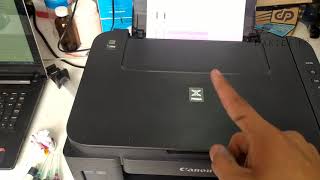Bleed or exhaust continuous ink system | Canon G2100 G2110 G3100 G3110 G4100 G4110 | G series
Based on the video "Change cartridge in Canon G series printers" someone told me what to do when the hoses are filled with air? Here I bring you the solution, please listen to the entire content of the video to avoid misunderstandings, it is very important not to insert the nails too much, it is only a little, if you want you can cover the holes with another object. you have to figure it out.
If after the process the hoses are refilled with air, it may be that there is a leak in the duct, for this reason they are refilled with air.
The procedure must be done with the equipment turned off.
For more ease, you can use 3 syringes for the colors.
The syringe used in this procedure is 5ml which can be obtained at any pharmacy.
If the process shown in the video does not work, followed by a deep head cleaning, it is done by pressing the cancel button until the notification led lights up 5 times, this process takes a few minutes and the problem may remain solved, although it must be taken into account that the ink tanks must be at least half full, it must also be taken into account that this deep head cleaning uses a lot of ink filling the waste tank to its top and can also that the printer crashes with the error 5B00 5B02 5B04 5B14 1701 1702 1700 or 7 LED blinks, then it is time to reset the machine and change the rear ink tank and that generates a cost.
If the ink ran out, you didn't realize it and the printer no longer prints that color, this process helps you solve that problem.
Update: after I modified the nails, I removed the tips, polished them and they remained as it appears in the link https://photos.app.goo.gl/HLnqJknZ8Zw... so that you can also do it and do not cause any internal damage to the printing machine.