Best FREE Canva Tips Hidden Tools u0026 Apps to SAVE TIME ⏰| Ep. 05
Calling all Canva enthusiasts! Whether you're a seasoned pro, a free version user, or just diving into the design world, this video is your key to unleashing Canva's full potential (and yours, too!). Join me as I reveal 11 gamechanging tips, hidden tools, and the latest apps to supercharge your design game, save time, and ignite your creativity – and guess what? They're all FREE! Ready to turbocharge your design skills? Let's dive in and make Canva magic together! ✨
Let me know in the comments how you liked this video and your opinion of the designs I created!
✅ ACCESS & EDIT THE TEMPLATES USED IN THE VIDEO!
• Reminder template (FREE): https://partner.canva.com/y2o7K2
• "Don't be afraid" Quote template (FREE): https://partner.canva.com/KjED6x
• Book now template (FREE): https://partner.canva.com/75KZ6y
• Labor Day Quote template (FREE): https://partner.canva.com/LXEQLZ
• Client Review template (FREE): https://partner.canva.com/9gqX6y
• Shop Now template (FREE): https://partner.canva.com/B01Z24
✅ JOIN OUR MEMBERSHIP TO GET ACCESS TO PERKS!
https://bit.ly/RonDiMembership
✅ NEW TO CANVA?
• Sign up for FREE NOW: https://partner.canva.com/mgXDrX
✅ GET A 45DAY CANVA PRO FREE TRIAL
• Click here: http://dianamunoz.co/freecanvapro
Benefit from 45 days of Canva Pro free trial, which is 15 days more than what is offered via the Canva website!
✍ Extended trial links are restricted in some regions (like India ).
While we hope these links will become accessible worldwide in the future, you can still back our channel by using OUR link and experiencing Canva Pro for 30 days. Click here: https://partner.canva.com/a1boLM
✅ GET UNIQUE CANVA TEMPLATES
• http://dianamunoz.co/CanvaProfile'>http://dianamunoz.co/CanvaProfile
I publish new templates every week (for both Canva Free & Pro users)!
✅ VIDEO CHAPTERS
00:00 Intro
00:22 Tip #1 SpeedPaint App
05:02 Tip #2 Recent Designs (apply style)
08:06 Tip #3 Blob Apps
11:40 Tip #4 Curve Text
12:59 Tip #5 Search by Color
15:33 Tip #6 Search by Orientation
16:49 Tip #7 Search by Animated
19:17 Tip #8 Search by CutOut
21:22 Tip #9 Element Collections (find more similar elements that you like in Canva)
22:29 Tip #10 Rotate Animation
24:45 Tip #11 Lottiefiles App: editable animations in Canva
✅ MORE CANVA HACKS TO SAVE TIME (Playlist)
• https://bit.ly/rondiplayhacks
✅ KEEP LEARNING
• SUBSCRIBE for more free tutorials: https://bit.ly/YTcanva
• NEW COURSE! Canva for Social Media: https://bit.ly/CanvaforSocialMedia
• Get our 10 Canva Courses for Free: https://dianamunoz.co/rondi/
• Ronny's Canva Master Course: http://bit.ly/CanvaMasterCourse
• Recruiter's Secrets to Writing a Winning CV: https://bit.ly/WriteaWinningCV
✅ WHERE TO FIND ME
• / dianamunoz
• / dianamunoztv
• / dianamunoztv
• / learnwithronny
• http://dianamunoz.co/CanvaProfile'>http://dianamunoz.co/CanvaProfile
• https://www.udemy.com/user/dianamuno...
✅ BUSINESS REQUESTS ONLY
• [email protected]
Thanks for watching!
You guys are awesome :)
Legal Disclaimer This video contains affiliate links. If you use them and make a purchase via these links, we get a small commission (without the service or product being more expensive for you).
This video is not sponsored.
#DianaMuñoz #CanvaTutorial #canva




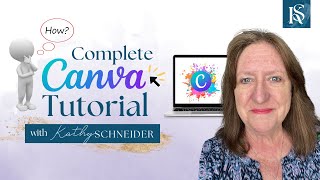









![NEW in Canva! | Element Timing, Blur Brush, Chart Bar Race... | What's HOT in Canva [Ep. 35]](https://i.ytimg.com/vi/NVho_HAARAc/mqdefault.jpg)

![The Ultimate CANVA TIPS AND TRICKS [2023] | Canva Tutorial for Beginners | Ep. 03](https://i.ytimg.com/vi/W_3tRh7e_bk/mqdefault.jpg)











