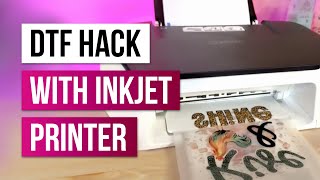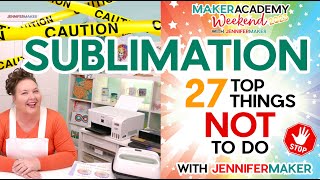Best Epson EcoTank Printer for Inkjet and Sublimation Crafting!
See the Epson EcoTank Printers at https://jennifermaker.com/ecotanks !
I appreciate every subscriber click here: http://bit.ly/sub2jennifer
Today let’s look at the BEST PRINTERS for crafters and makers. My goal is to help you make the right choice for your projects, whether you’re interested in inkjet printing or sublimation printing! Because printers are NOT all made equal, and you need the right printer for the job.
Printers come in many sizes and types. Over the years I’ve owned MANY printers – HP, Lexmark, Epson, Canon, Brother, you name it, I’ve probably used it at some point since 1988 – yes, I’ve been using printers for over 35 years now! Most recently, I’ve used an HP Envy inkjet printer – I got it in 2017 and it’s still going strong. It makes great, highquality inkjet prints. And, it’s been very reliable.
But my new love these past few years has been the Epson EcoTank. Unlike the HP Envy which relies on ink CARTRIDGES, the Epson EcoTank series has ink TANKS – they’re easier and less expensive to fill, and the ink seems to just last SO much longer. Did you know the average ink cartridge printer owner will spend nearly as much on their first set of replacement ink cartridges as what they spent on the printer itself? But with a tank printer like an Epson EcoTank, which uses ink bottles and a tank system to print, you’ll save more money.
The other thing I love about the Epson EcoTank series is that their design allows it to be more versatile – you can use them for regular inkjet printing, which is what they are designed for. But because the Epson EcoTank does not HEAT the ink during printing the way some other inkjet printers do, this means we can get creative and use sublimation ink instead. So Epson EcoTanks can be used for either inkjet printing to make things like documents, stickers, or ironon transfers, OR it can be used for sublimation printing to decorate things like mugs, tumblers, and shirts. It’s an either/or, not both, situation – you cannot easily switch between inkjet and sublimation in Epson EcoTank printer, but you can choose to use it for one or the other with great results.
By the way, if this mention of sublimation is new or confusing to you, just know that sublimation is a special – and very cool – process that allows you to transfer a special ink onto another surface, like a mug, tumbler or shirt. I have many videos on sublimation crafting – you can learn more about it at jennifermaker.com/sublimation for beginners
Okay, so let’s talk about Epson EcoTank printers to help you decide which one might be right for YOU, because there are a LOT of different models to choose from and I know it gets confusing. I have out here many Epson EcoTanks that we use here at the studio, and I have even more at home. The EcoTanks currently come in series – at the low end, we have the 2000 and 3000 series printers. Mid range is the 4000 series. Everything above that, like the 8000 and 15000 series, is at the large end.
So what’s the difference between all of these? There are three big things to consider: convenience, size, and price.
First, convenience. And by convenience, I’m mostly referring to whether or not the EcoTank has a front or a rear paper tray. A rear paper tray holds only 100 sheets of paper, plus it sticks out awkwardly (in my opinion) and your paper is just hanging out, exposed to light and dust and humidity. A front paper tray, on the other hand, can hold 250 sheets of paper, and it’s all neatly contained in a pullout tray – it’s easier to access and store your paper, and also generally takes less space. I personally prefer having a front paper tray, but you will pay for that convenience, of course. The 2000 and some 3000 series EcoTanks all have a REAR paper feed. If you want a front paper tray with higher capacity, you need to move up to the a higher 3000 or 4000series and beyond printer.
Next factor is size, specifically print size. The base model of Epson EcoTank prints up to 8.5” x 14”, so legal size paper. But some of our projects really benefit from a larger print size – and there are EcoTanks that can print up to 13” x 19”, which is a fair amount larger! The Epson EcoTank 8550 and 15000 series offers the large prints, and that’s useful for both inkjet and sublimation printing. If you think you will often do projects that require a larger print, you’ll save yourself time and headaches by just getting the larger size to start with.
Finally, price – price always matters. We only get what we can afford, right? The 2000 series is the least expensive – you can get an EcoTank 2400 or 2800 for under $200. And on the far end, the large format printers like the 8550 and the 15000, those are more like $500 and up.
This video was recorded live during the 7th Annual Maker Maker Mingle virtual countdown to Christmas! Get on the free Gift List for free projects, files, tutorials, and our Giftaway Game at https://jennifermaker.com/25