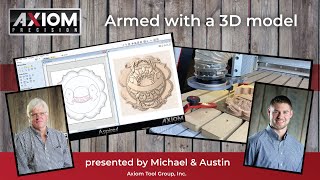Axiom CNC: Creating a Project from Start to Finish!
In this video I demonstrate how to create a CNC project from start to finish, using the Axiom AR6 series CNC machine. The project itself is a handy zaxis touchoff puck holder which is meant to be mounted on the Axiom CNC machine. I begin by showing you how to create your project using Vectric VCarve Pro. After the project is designed in the CAD portion of the software, we switch to the CAM portion where we designate our toolpaths. This project is also applicable if you are running Aspire, VCarve Desktop, or Cut2D.
Once the project is completed and modeled in VCarve, we will run the actual toolpaths on the Axiom CNC machine, using the hand held RichAuto device, an extremely convenient method of running gcode without bringing a computer into the workshop!
To utilize the CA glue/painter's tape holddown method you will require the following items:
Painter's Tape: https://amzn.to/3C60yxW
2P10 CA Glue: https://amzn.to/3QrJhDV
2P10 Spray Activator: https://amzn.to/3QFB13n
Oscillating MultiTool used for cutting tabs: https://amzn.to/3pq0BwV
If you want to skip ahead to certain segments, here is the breakdown:
2:24 CAD Design in Vectric VCarve Pro
10:57 Toolpath specification within CAM portion of VCarve Pro
20:00 Toolpath execution on Axiom AR6 CNC
If you enjoyed this video, please support my channel by subscribing and pressing the like button. Don't forget to click on the bell to be notified of new content!
Thanks, Russ Tyndall Jr.
http://www.bluelinewoodflags.com