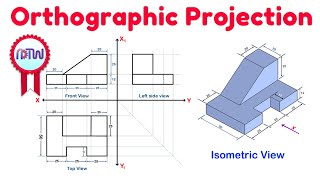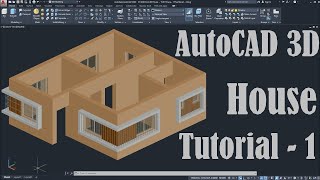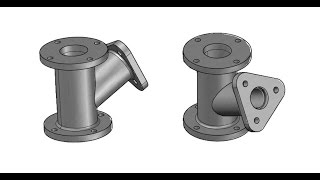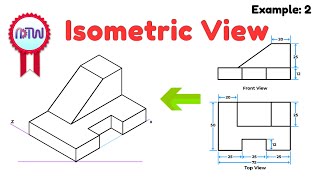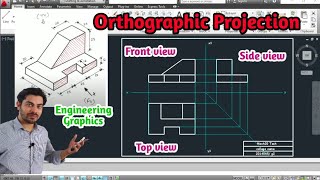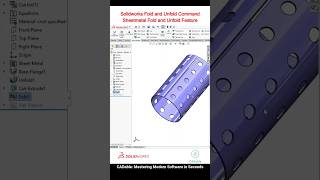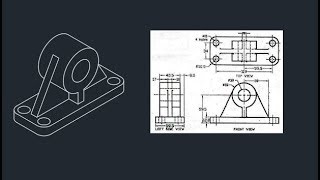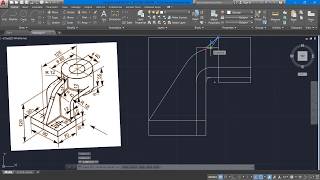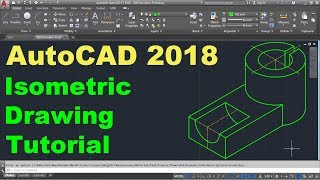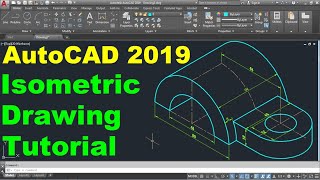Autocad 3d practice drawing | Autocad Practice Exercise 4 | Orthographic to Isometric | CADable
Autocad 3d practice drawing | Autocad Practice Exercise 4 | Orthographic to Isometric | CADable | CADable tutorials
Hi friends welcome back to CADable. This is Engr. Ibrahim Omer. In this tutorial, we will learn how convert an orthographic drawing to Isometric drawing. This is autocad practice exercise 4. I hope you like it. We will learn the following features and commands:
1) Set Units
2) Autocad 2d commands
3) Press Pull
4) Visual Settings
5) Autocad view cube
6) 3d Move
7) Solid Union
It is a good exercise for beginners and it will be a good practice for beginners. Kindly use play pause technique for practice. Feel free to ask your queries in comment section. I will try to answer each and every question. Keep practicing as practice makes a man perfect.
Chapters of the tutorial:
0:00 Introduction
0:45 Set units
1:09 Creating top view
4:06 Workspace switching (Drafting to 3d Modeling)
4:43 Use of press pull command
5:11 AutoCAD visual settings (Wireframe to Shades of Grey)
5:48 Creating chamfer
6:38 Creating rib
7:16 Creating sketch on face (Dynamic Input)
8:19 How to join lines in AutoCAD
9:01 Extrusion of rib
9:15 Effective use of move command
9:32 How to combine objects in AutoCAD (Union Command)
10:23 How to use view cube in AutoCAD
11:03 Conclusion
Follow our Channel:
/ cadable
#3dto2dconversionautocad #autocadpresspull #autocadpracticeexercise4 #CADable #orthographictoisometric