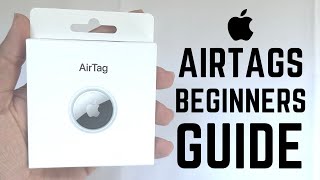Apple AirTags: How to set up and use the tracker
Apple AirTags are tiny diskshaped Bluetooth trackers that can attach to an item (with a case) like your keys. AirTags use Apple's Find My network to keep their location updated anytime they come into range of another device on Find My. The beaconstyle devices work similarly to Tile trackers and Samsung Galaxy SmartTags. But AirTags also have ultrawideband that can connect to your iPhone 11 or 12 for stepbystep directions that guide you to your misplaced item. I walk you through how to set up an AirTag, how to use it and how to find it when it’s lost.
Read more about Apple AirTags: https://cnet.co/3e4bVKr
Read more about setting up AirTags: https://cnet.co/3nCk5Ns
Patrick's Twitter: @trickholland
Products featured in the video:
Apple Air Tag: https://bit.ly/3tdNJtD
Apple AirTag 4 pack: https://bit.ly/3xCR6gK
iPhone 12 Pro Max: https://bit.ly/3u7mSjU
iPhone 12 Pro: https://bit.ly/2QLChIa
*CNET may get a share of revenue from the sale of the products linked above.
Subscribe to the How To Do It All channel: / cnethowto
Check out our playlists: / cnethowt...
Visit CNET's How To site: https://www.cnet.com/howto/
Download the new CNET app: https://cnet.app.link/GWuXq8ExzG
Like us on Facebook: / cnet
Follow us on Twitter: / cnet
Follow us on Instagram: http://bit.ly/2icCYYm
#HowTo #Apple #AirTags