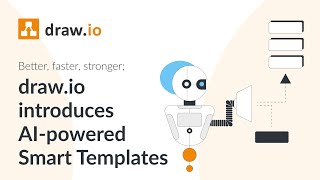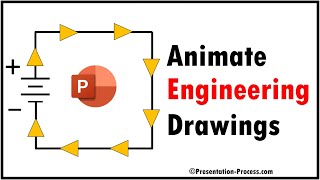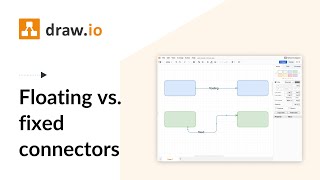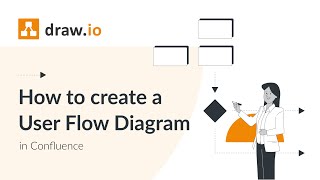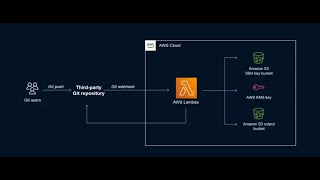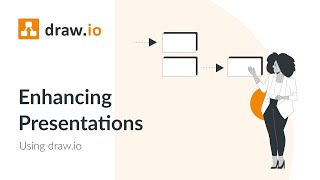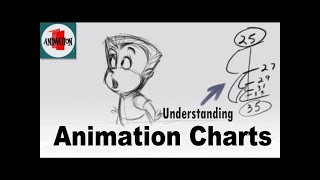Animate your draw.io connectors in Atlassian Confluence
To select all connections, click "Edit" and select the option "Select Edges" (or use the shortcut Ctrl+Shift+E, which is Cmd+Shift+E on macOS). Now that you’ve selected all connectors, open the Property section in the Style tab of the Format panel and select "Flow Animation". Of course, this option also works for singleflow animations.
View our playlist on shortcuts: https://drawio.link/shortcuts
See all of our shortcuts here: https://drawio.link/shortcutlist
––––––––
Follow us on other platforms: https://linktr.ee/draw.io
––––––––
Visit our website: https://drawioapp.com
See what's possible with draw.io: https://drawioapp.com/examples/
––––––––
draw.io is available on the Atlassian Marketplace – install your free 30day trial today!
https://drawio.link/marketplace
––––––––
Visit our blog to always stay uptodate: https://drawioapp.com/blog
––––––––
Learn more about diagramming with draw.io here:
Video Tutorials: https://drawioapp.com/tutorials/vide...
Interactive Tutorials: https://drawioapp.com/tutorials/inte...
StepbyStep Guides: https://drawioapp.com/tutorials/step...
Whitepaper: https://drawioapp.com/tutorials/whit...
Shortcuts: https://drawioapp.com/tutorials/shor...
––––––––
Social Media
Facebook: / draw.io.offi. .
LinkedIn: / drawio
Instagram: / drawioapp
Twitter: / drawio
TikTok: / drawio_app