An Introduction to Alteryx Designer - Learn Designer in 30 mins! | Continuum
In just 30 minutes you’ll know exactly how to use Alteryx Designer!
In this video, Ben shows us how Alteryx Designer empowers users by turning a 1hour job into a 1second job with a click of a button!
Alteryx is a mobile BI dashboard for excel and Power BI users short on time.
Get Access to your FREE ALTERYX TRIAL: https://www.continuum.je/'>https://www.continuum.je/
Watch related videos here:
Connect Power BI to Alteryx: • Easily Connect To Power BI via Altery...
Follow along with this Alteryx stepbystep video series: • An Introduction to Alteryx Designer ...
Alteryx is a powerful data toolset designed to empower business and technology users alike to use their data more effectively. With a wide range of capabilities, including data acquisition, enrichment, predictive modelling, automation and even geospatial capabilities, Alteryx allows users to rapidly prepare, blend, conform, and analyse data from any source, all within a single instance.
And the best part? It's all accomplished using a visual workflow designer that is intuitive and easy to use, requiring no coding.
Whether you're a beginner or an expert, this video will take you on a journey through the Alteryx Designer window, showing you how to use the tools to build a workflow, and even how to read in a file and take a look at it. So don't wait, watch this video on how to use Alteryx Designer now and start using your data like never before!
Are you ready for a deep dive into the world of Alteryx Designer?
► In this Alteryx Designer tutorial video you will learn how to use the Alteryx software to join two datasets, prepare data by converting certain columns to numerical values, and summarise data by grouping and summing certain columns.
► Watch as Ben, our Alteryx data consultant demonstrates how to use various tools such as the Auto Field, Select, Browse, Summarise and Join tools within Alteryx to cleanse and prepare data for analysis.
► You will also learn to use the visual workflow designer in Alteryx Designer to rapidly prepare, blend, conform, and analyse data from any source, including flat files, databases, APIs, and more. See how easy it is to learn how to use the toolbar, configuration pane, and results pane to build a workflow, read in a file, and take a deeper dive into the data you actually need for better data visualisation!
► Ben will also show us how to use the browse tool in Alteryx to view and prepare data as well as the input data tool to point to the file they want to read into Alteryx. Alteryx can complete a process that would take a skilled analyst up to an hour to complete manually, in just over 1 second. Utilising Alteryx Designer can bring significant time efficiency and savings to your team.
Timestamps for this beginner's guide to Alteryx course:
0:00 Introduction to Alteryx
1:03 Tools
4:48 Data Profile in Alteryx
8:28 Data types
12:20 Data Cleansing in Alteryx
19:56 Join Tool in Alteryx
19:56 Using the Browse Tool In Alteryx
28:14 Summary of how much time Alteryx saves you
Continuum provides expert training in Alteryx, so you can make databacked decisions.
Alteryx is a beginnerfriendly, nocode platform that automates data workflow. If you use Excel you're overqualified.
Get Access to your FREE ALTERYX TRIAL: https://www.continuum.je/'>https://www.continuum.je/ and see how Alteryx makes Excel and Power BI data easier to work with and YOUR data fussfree.
Read why 1,000+ data professionals worldwide choose us: https://www.continuum.je/'>https://www.continuum.je/testimonials
More Alteryx Videos:
LINKS to related videos: • An Introduction to Alteryx Designer ...
Subscribe for more Alteryx hacks: / @continuumci
Chat with us on social:
LinkedIn: / continuumci
Twitter: / continuum_ci
Contact Us: [email protected]
#alteryx



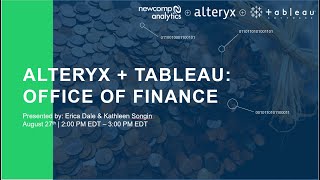




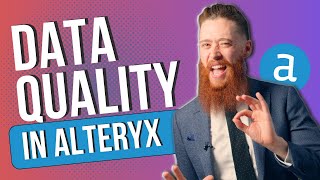

![Kubernetes Tutorial for Beginners [FULL COURSE in 4 Hours]](https://i.ytimg.com/vi/X48VuDVv0do/mqdefault.jpg)
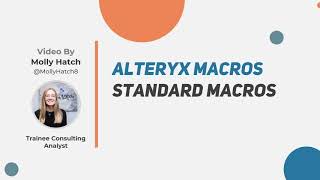
![HandsOn Power BI Tutorial Beginner to Pro 2023 Edition [Full Course] ⚡](https://i.ytimg.com/vi/77jIzgvCIYY/mqdefault.jpg)

















