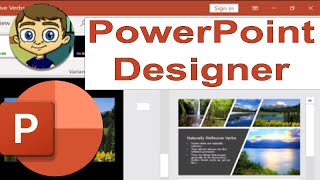Aligning and Arranging Graphics in PowerPoint
Learn how to align and arrange graphics, text, and more in PowerPoint. The arrange options can really save you time and effort as you build PowerPoint presentations. Here's my entire playlist of PowerPoint tutorials: http://bit.ly/2PaOmRZ ***Consider supporting Technology for Teachers and Students on Patreon***: / technologyforteachersandstudents
See below for recommendations on presenter remotes:
Logitech Spotlight (Best of the best): https://amzn.to/30sPS6u
Logitech R800 (This is the one I use now. Excellent but a bit pricey.): http://amzn.to/2vbPZY7
Logitech R400 (Cheaper version but still great): http://amzn.to/2vbG4Sg
Doosl Wireless Presenter (Economy model remote with great reviews): http://amzn.to/2vYrvzl
Here's the practice file that goes with the video: http://bit.ly/arrangingppt #powerpoint #powerpointtutorial



![All about PowerPoint Slide Master [Basic to Advanced]](https://i.ytimg.com/vi/qxvIUhFOdrs/mqdefault.jpg)


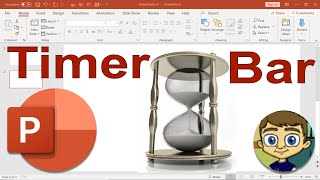




![All about Arrows in PowerPoint [Beginners Series]](https://i.ytimg.com/vi/TqomNQ3HQEc/mqdefault.jpg)