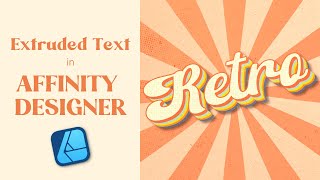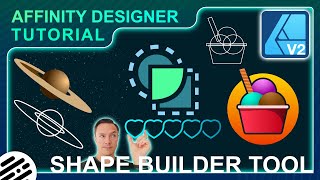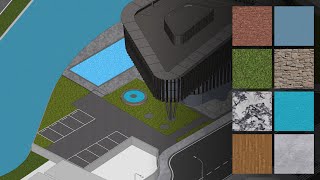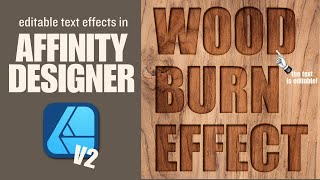Affinity Designer Tutorial: Vector Flood Fill in V2.1 Graphic Design Digital Art Vector Graphics
#affinitydesigner #graphicdesign
In this Affinity Designer tutorial, learn how to use the new Vector Flood Fill tool in Affinity Designer V2.1. This graphic design tutorial covers some basics in Designer and is perfect for beginners in digital art and vector graphics.
00:00 Introduction
00:41 What is the Vector Flood Fill Tool?
01:07 What types of fills can you use?
01:28 The Basics | Solid Fills
02:30 Overlapping Shapes
04:12 Using Gradient Fills
05:27 Bitmap Fills from the Assets Panel
06:31 Using the Flood Fill to Quickly Test Basic Patterns
07:09 Bitmap Fills from the Stock Studio
07:46 Set Bitmap Fill | Pulling Fills from Photos or Files
09:07 Fill Modes
10:41 Stacking SemiTransparent Fills
10:56 Fill Modes
13:47 Using Overlapping Strokes to Create new fills
18:00 Fill to Visible Boundaries
19:33 Creating a Stained Glass Floral Illustration with Strokes
24:18 Using Flood Fill with Text
28:02 Conclusion
Find all of the Texturelabs textures used in the tutorial here: https://texturelabs.org/
*******************************************************************************
Where you can find me:
Full length classes
On Skillshare https://www.skillshare.com/en/r/user/...
On my Creator Collage site https://learn.creatorcollage.com/
Creator Collage Community (my free community for digital creatives):
https://creatorcollage.com/
Instagram: / tracey.capone
My website: https://www.traceycapone.com/
Music Credit: "Novembers" by Just Ripe on artlist.io (license on file)