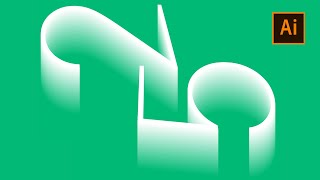Adobe Illustrator tutorial for beginners || How to create curve cylinder gradient poster
A tutorial on How to create a curve cylinder gradient poster with Adobe Illustrator for beginners!
This tutorial covers the basics of creating a curve cylinder gradient poster by using the blend tool of Adobe Illustrator for beginners!
Finally, you guys will create a great poster by following my design steps and learn how to use Adobe Illustrator better.
Have any questions about what you've seen in the video? Feel free to leave a comment! Hope you enjoy it!
►Check out my other graphic design tutorials about Adobe Illustrator
Typography Design Text Stroke Blend With Adobe Illustrator || XUYU Adobe Illustrator Tutorials
• Typography Design Text Stroke Blend W...
Retro Style Grain Background & Revolve Rotation With Adobe Illustrator
• Retro Style Grain Background & Revolv...
⏰Adobe Illustrator 2022 New 3D Tool XUYU Adobe Illustrator Tutorial
• Adobe Illustrator 2022 New 3D Tool X...
How To Make A Swirl With Neon Style Effect With Adobe Illustrator || XUYU Adobe Illustrator Tutorial
• How To Make A Swirl With Neon Style E...
❤How To Make A Slices Background With Adobe Illustrator || Adobe Illustrator Tutorial For Beginner
• How To Make A Slices Background With ...
5 Steps Only || How To Make Halftone Dots Shape With Adobe Illustrator||Adobe Illustrator Tutorial
• 5 Steps Only || How To Make Halftone...
✅Grain Texture Effect Without Brush Adobe Illustrator Tutorial
• Adobe Illustrator tutorial How To Ma...
❤Lines Wave Style Poster Graphic Design Tutorial With Adobe IllustratorAdobe Illustrator Tutorial
• Lines Wave Style Poster Graphic Desig...
3D Text Topography With Adobe illustrator | Adobe Illustrator design tutorial
• 3D Text Topography With Adobe illustr...
❤Particle Lines Shapes With Adobe Illustrator | Adobe Illustrator Design Tutorial
• Particle Lines Shapes Whith Adobe Ill...
❤Adobe Illustrator 2021 New Feature——Repeat To Make Pattern Background Quickly
• Adobe Illustrator 2021 New Feature——R...
❤Adobe Illustrator tutorial || How to create a 3D blend text shape with Adobe illustrator
• Adobe Illustrator tutorial || How to ...
❤Adobe Illustrator Tutorial | How to make a ribbonstyle lines poster:
• Adobe Illustrator Tutorial | How To M...
Adobe illustrator tutorial | how to create mesh gradient with adobe illustrator:
• Adobe Illustrator Tutorial | How To C...
Adobe Illustrator tutorial for beginners || How to create curve cylinder gradient poster:
• Adobe Illustrator tutorial for beginn...
Adobe illustrator tutorial for beginner || Make liquid holographic shapes with gradient mesh tool
• Adobe illustrator tutorial for beginn...
Adobe illustrator tutorial || How to make bend paper style text poster with Adobe Illustrator:
• Adobe illustrator tutorial || How to ...
Adobe Illustrator tutorial || How to design a wave shapes gradient background
• Adobe Illustrator tutorial || How to ...
►Check out my other graphic design tutorials about Adobe Photoshop
Photoshop Tutorial How To Make A Glass Text Poster With Adobe Photoshop (Free Download PSD File )
• Photoshop Tutorial How To Make A Glas...
Photoshop tutorial || Convert a photo to a mockup template with photoshop
• Photoshop tutorial || Convert a phot...
Photoshop Tutorial How To Make A Liquid Background With Adobe PhotoshopFree download PSD File
• Photoshop Tutorial How To Make A Liqu...
►Buy me a coffee:https://paypal.me/xuyututorial
#illustrator #graphicdesign #adobeillustrator