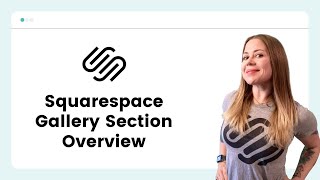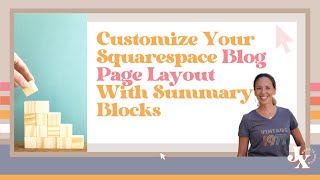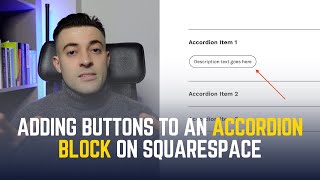Accordion Blocks in Squarespace - New Feature! // Squarespace Accordion
Brand new Squarespace feature accordion blocks! Learn all about this new type of content block in this video.
Just getting started with Squarespace? Awesome! I want to teach you the basics check out my free training course here https://insidethesquare.co/training
Accordion blocks are a new type of content block available in Squarespace. Commonly used for FAQ sections, accordion blocks will show a title and when you click on it, additional text will be revealed underneath it.
These accordion blocks have their own custom design menu that we’ll take a look at in this tutorial. YOu can use it to assign specific font styles, customize alignment and spacing, as well as customize the divider and arrow or plus/minus icons. There are a LOT of options to explore!
If you want to customize the background of the accordion block, check out this tutorial: • How To Change the Background of an Ac...
And if you want to customize the divider line, creating a gradient or even using an image, check out this tutorial: • Video
Ready to launch ? Use the code PARTNER10 for 10% off (affiliate code): https://insidethesquare.co/partner10'>https://insidethesquare.co/partner10 ❤
Need some help? Visit https://insidethesquare.co/codehelp to see my current support options.
The term "Squarespace" is a trademark of Squarespace, Inc. This video was not approved or endorsed by Squarespace, Inc. I just really love their platform ♥
#squarespace #squarespacetricks #squarespacehacks #squarespacetips #squarespacetutorial #squaresapcesite #squarespacedesign #learnsquarespace
Edited
Just Starting with Squarespace CSS?
Awesome!
I'll teach you the basics grab my free Getting Started Guide here https://insidethesquare.co/learn
This video is an overview on portfolio and blog pages in Squarespace 7.1.
I created this video to help you figure out the best option for your Squarespace website and it covers the key similarities and differences.
Portfolios and blogs are cool ways to share your content, but they aren’t the same!
Both blogs and portfolios have pagination, nested URLs, advanced social share and SEO options, and thumbnails.
Blogs can have comments, author data, tags, and categories which can be helpful (or harmful!) for your overall site SEO. Blogs can also be scheduled in advance, drafted for approval, and have unique excerpts and links to sources.
Where can you find more about this cool stuff? It’s all in this video!
Portfolios can't have comments, tags, or categories, or be scheduled in advance, but they do have one awesome feature that blog’s don’t. Page sections!!
Portfolio projects can be MUCH more customizable than standard blog posts. I’ll show you exactly how to make changes to projects in a portfolio and you'll see how easy it is to make project entries look great.
You can find out even more in this video!
What do you think will be the best for your Squarespace site? Let me know in the comments below!
Ready to launch? Use the code PARTNER10 for 10% off (affiliate code): https://insidethesquare.co/partner10'>https://insidethesquare.co/partner10 ❤
Need some help? Visit https://insidethesquare.co/codehelp to see my current support options.
The term "Squarespace" is a trademark of Squarespace, Inc. This video was not approved or endorsed by Squarespace, Inc. I just really love their platform ♥
#squarespace #squarespacetricks #squarespacehacks #squarespacetips #squarespacetutorial #squaresapcesite #squarespacedesign #learnsquarespace