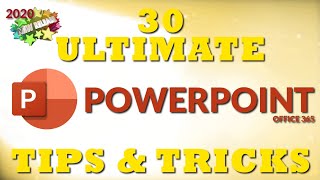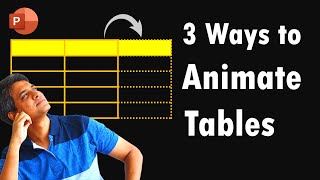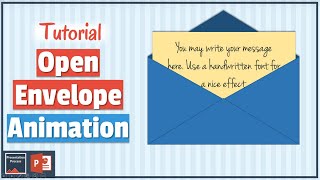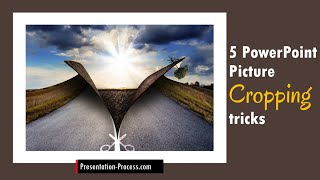9 Useful Time-Saving PowerPoint Tricks (for Beginners)
Learn 9 useful timesaving tricks in PowerPoint. In this video Ramgopal shares tips and tricks for beginners. Sign Up for 25 Creative Ideas Free ecourse
https://www.presentationprocess.com/...
Top Products from Presentation Process
Comprehensive All In One PowerPoint TEMPLATES Bundle 2.0 : https://shop.presentationprocess.com...
Ramgopals PowerPoint Mastery TRAINING Program: https://shop.presentationprocess.com...
All Templates & Training we offer: https://shop.presentationprocess.com/
Products we love, use, and recommend
Video Editing Software: https://techsmith.z6rjha.net/c/187750...
Thumbnails & Graphic Design: https://partner.canva.com/c/1877507/6...
Short Online Courses: https://skillshare.eqcm.net/c/1877507...
PNG Graphics: https://pngtree.com/?sce=af&id=14038
Vector Stock Photos & Videos: https://vecteezycom.sjv.io/c/1877507/...
RoyaltyFree Stock Images: https://pixabay.com/
Mike for recording: Boya Omnidirectional Lavalier Condenser
PowerPoint Version: Office 365
*Note these are affiliate links. I get a small commission when you buy using the link, without any additional cost to you.
These tricks cover:
1. Trick to select a word or paragraph quickly
2. Copying an object quickly and accurately
3. Smart copy trick
4. Creative use of Autocorrect options
5. Picture Crop trick for fullpage photos
6. Trick when using an Autoshapes multiple times
7. Saving time with Quick Access Toolbar
8. Finding a tool fast + Smart Lookup (PowerPoint 365)
9. Switching between Windows quickly
#ramgopalppt



![All about PowerPoint Slide Master [Basic to Advanced]](https://i.ytimg.com/vi/qxvIUhFOdrs/mqdefault.jpg)