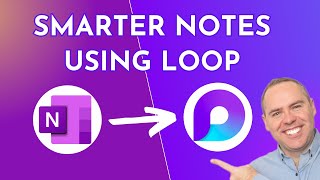9 Must-Know Microsoft Teams Features to Improve Your Next Teams Meeting (2023)
Unlock the full potential of Microsoft Teams Meetings with these nine transformative features. From autorecording to live agendas and dynamic presenter modes, this video is your ultimate guide to hosting meetings that are more effective, engaging, and inclusive. Don't just 'meet' with colleagues and customers—captivate your audience and lead your meeting with confidence.
What You'll Learn in this Tutorial:
✅ Automate Your Recordings: Set your Teams Meeting to autorecord and never miss capturing key discussions.
✅ Live Minutes & Agendas with Loop: Make your meeting agendas dynamic and collaborative in realtime.
✅ Maximise Impact with Presenter Mode: Utilise 'Stand Out Mode' to command attention.
✅ Effortless Content Sharing: Master the shortcuts to share content seamlessly during meetings.
✅ Boost Engagement with Reactions: Elevate participation with realtime reactions in meetings.
✅ Dynamic Meeting Views: Toggle between 'Speaker View' and 'Together Mode' for a tailored meeting experience.
✅ Impress with PowerPoint Live: Streamline your presentations with interactive and engaging slides.
✅ DialIn Meeting Invites: Make joining meetings a breeze, even without the Teams app.
✅ Close Meetings Like a Pro: Learn the difference between 'Ending' and 'Leaving' a meeting, and why it matters.
Discover Your 365 Coach:
Looking to master Microsoft 365? Explore our tailored coaching and learning courses at www.your365coach.co.uk. Whether you're a beginner seeking guidance or an expert aiming for mastery, Your 365 Coach has the tools and expertise to help you succeed.
Unlock Productivity: Grab our FREE Microsoft 365 eBook packed with insights and best practices to elevate your workflow. Download it now at www.your365coach.co.uk/ebook
Motivational Mondays & Free eBook:
✉ Start Your Week Right: Join our Motivational Monday email for a boost of inspiration and the latest Microsoft 365 tips. Subscribe at www.your365coach.co.uk/newsletter
Video Timings:
00:00 Introduction
00:55 Automatic Meeting Recording in Teams Meetings
02:14 Live Agenda's, Minutes and Tasks in Teams Meetings
03:36 Presenter Mode in Teams Meetings
05:40 Shortcuts to Share Content Quickly in Teams Meetings
06:37 Using Live Reactions in Teams Meetings
07:22 Using Meeting Views in Teams Meetings
08:18 Using PowerPoint Live in Teams Meetings
10:37 Inviting People into Meetings Quickly
11:36 How to End Meetings rather than Leave Meetings
12:31 Summary