6 Ways to Customize Storyline360 Drag-and-Drop Interactions
Discover six creative techniques every course designer needs to know to customize their draganddrop interactions in Articulate Storyline 360! From adding visual feedback to creative animation effects to skillfully using variables for custom counters, you'll gain invaluable insights into building more engaging draganddrop activities. Whether you know a lot about dragging and dropping in Storyline 360 or just a little, you'll want to stick with Dave to learn from practical, realworld projects that will help you build better draganddrop interactions in Articulate Storyline 360.
=============================
Chapters
=============================
00:00 Intro
01:08 Visual Feedback
17:44 Animation Effects
29:11 Custom Feedback
37:25 Hints & Clues
51:10 Unlimited Drag Objects
1:02:02 Return Incorrect Drops
1:15:00 Outro
=============================
Articulate Storyline 360 Training
=============================
Advanced Articulate Storyline 360 Training Course: / articulatestoryline360advancedelearning
Interactive ELearning in Storyline 360: / articulate360interactivelearning
Using Articulate Rise 360: / usingarticulaterise360forrapiddeploy...
Live and OnDemand Training: https://training.articulate.com/
=============================
Where to Find Me:
=============================
Twitter ➜ / elearning
Instagram ➜ / elearning
LinkedIn ➜ / davidanderson
=============================
#articulatestoryline #storyline360 #articulate360





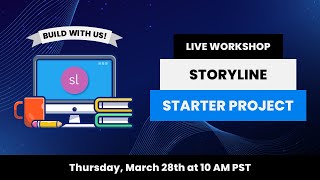


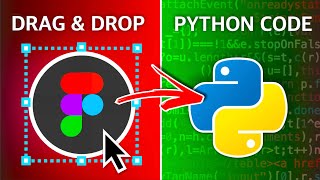




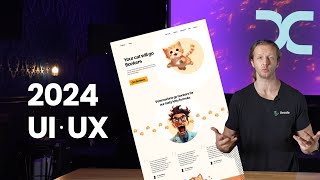
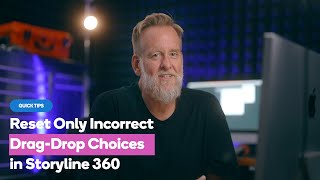

![Visual Calculations in Power BI DAX Made Easy! [Full Course]](https://i.ytimg.com/vi/JITM2iW2uLQ/mqdefault.jpg)











