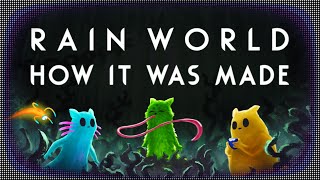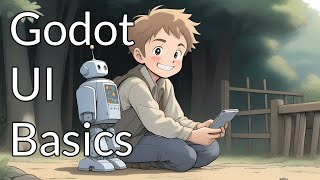2D Platformer Quick Start Guide ~ Godot 4 GameDev Tutorial for Beginners
This quick start guide shows how to handle character movement, animations, tilemap setup, physics collisions, and smooth camera for sidescrolling pixel art games in Godot 4
Download Project ➣ https://kofi.com/post/Godot4Platf...
Also on Patreon ➣ / godot4quick80723131
Art Pack ➣ https://anokolisa.itch.io/sidescrolle...
Platformer Tutorial Part 2 • State Machine Setup for 2D Platformer...
Platformer Tutorial Part 3 (Final) • 2D Platformer Attacks and Enemy Setup...
➣ Downloadable Assets, Video Courses, and Other Places to Follow Me
https://linktr.ee/ChrisTutorials
https://kofi.com/christutorials
https://christutorials.itch.io/
00:00 What to Expect
00:29 Create Godot 4 Project
01:29 Interface Overview
01:52 Importing Art
02:42 New Level Scene
03:09 Tileset Setup
04:21 Tile Collision Physics
06:56 Drawing Tiles on Tilemap
09:51 Project Settings for Small Pixel Art
10:56 Created a Player Scene
15:08 CharacterBody2D Script Template
16:59 Export Variables
19:02 Lowering gravity
19:43 Define Main Scene
20:34 Setup Custom Keyboard Actions
22:45 Double Jump Code
26:55 Smooth Follow Camera2D
29:30 Player Animations
33:50 Animation Offset Fix
34:29 Animation Switching Logic in Code
40:10 Flipping Character Direction
41:47 Switching to Jump Animations
44:46 OnAnimationFinished Signal
45:48 Stop Movement During Landing
47:32 Jump Loop Animation
50:31 Double Jump Animation
54:00 Adjust Player Sprite YOffset
54:45 Next Steps